Customize Table Views with Column Visibility Controls

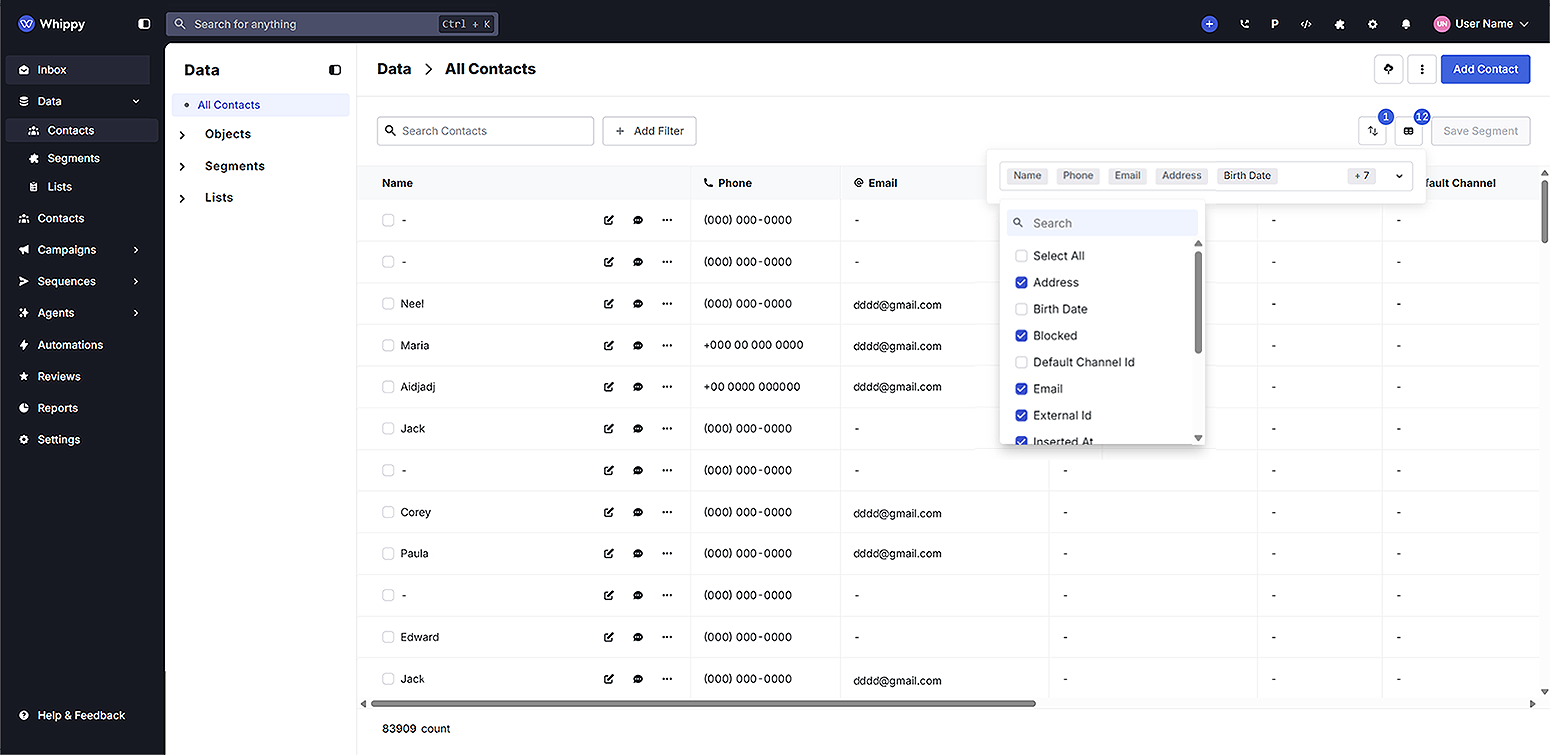
Added column visibility controls to key dashboard tables so you can quickly show or hide the data that matters most.
How It Works
We added column visibility controls to major data tables across your Whippy dashboard, so you can configure a cleaner, more focused view of your data.
1. A new column visibility icon on each supported table opens a menu where you can show or hide individual columns.
2. Your column preferences are saved per page and persist across sessions, so your preferred table layout is ready the next time you log in.
3. Column visibility controls were added to:
- All Contacts
- Segments
- Lists
- Campaign Contacts
- Sequence Contacts
- Sequence Responses
- Calls
- Records
You can now customize each table view for day-to-day work, whether you manage large contact lists, review campaign performance, or scan call logs inside Whippy.
Why It Matters
Previously, every table showed all available columns, even when some fields were not relevant to your task. This made large datasets harder to scan and limited your ability to focus on key contact details, campaign metrics, or call outcomes.
With column visibility controls, you:
- See a simplified table view with only the fields you need.
- Reduce visual clutter in large contact and campaign tables.
- Create task-specific views for list management, segmentation, campaign monitoring, and call review.
- Move faster when working with high-volume contact records and sequence data.
This update gives you more control over how data is displayed, so each table view better supports your workflows in Whippy.