Add & Remove Tags with Keywords
29 Apr 2022
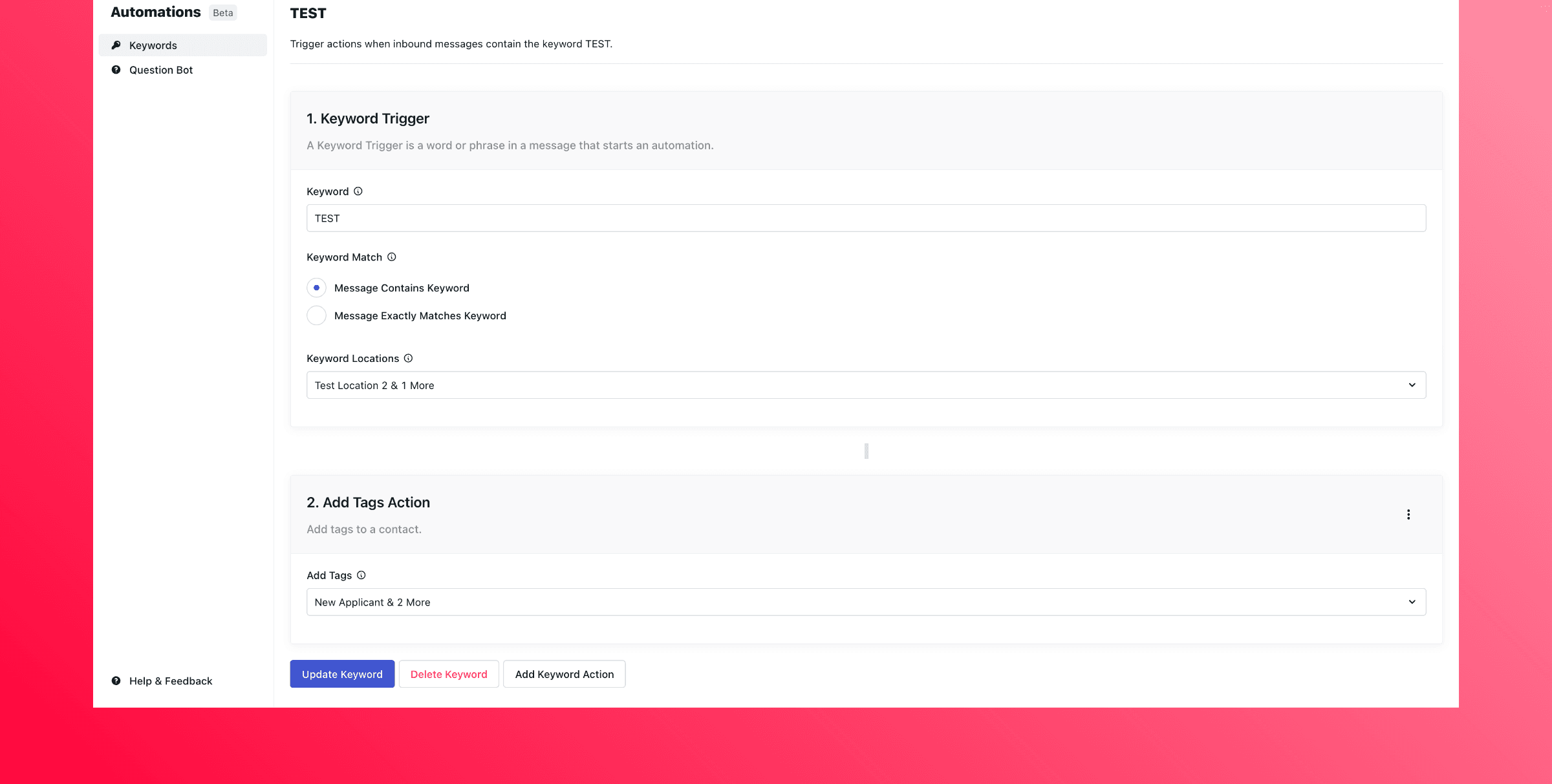
Today marks the first update of many to our Automations product. We’re adding triggers and actions to every part of Whippy so that you can automate your workflow and save more time. If you have any suggestions for new automation that you would like to see in Whippy then sent us a message.
Fixes & Improvements
- You can now create automations to add or remove tags to a contact when a keyword is triggered, as well as sending an automated response. We’re adding even more triggers and actions soon like assigning users, sending notifications, or opting for contacts in and out.
- You can now see and copy a contact’s phone number to your clipboard without having to open the contact side panel by clicking underneath the contact’s name in the conversation header.
- When you start a new conversation from the inbox the first input now automatically focuses so you don’t have to click the input field to start typing a name or phone number.