Table of Contents
- 1. The Challenges of Traditional Communication
- Why Businesses Stick to Outdated Methods
- 2. What Is Landline Texting? (Also known as business landline texting)
- 3. Landline Texting vs. Mobile Texting: Key Differences
- 4. Why Text From Your Landline Instead of Just Calling?
- 5. Understanding Hosted Messaging: The Magic Behind the Scenes
- 6. Is Landline Texting Legal and Secure?
- 7. Step-by-Step: How to Text-Enable Your Landline
- 8. Advanced Features & Best Practices
- 9. Real-World Success Stories
- 10. Frequently Asked Questions
- 11. The Urgency of Getting Started Today
- 12. Final Thoughts
- What’s the Next Step?
Try Whippy for Your Team
Experience how fast, automated communication drives growth.

If you're reading this, you've likely realized that traditional phone calls and emails no longer meet customer expectations. Today’s mobile-first consumers demand fast, convenient communication, particularly via text.
This guide will explain how to use a text-to-landline service, send messages to a landline, and text from a landline, offering practical examples of how businesses can enhance customer service across industries.
You may be wondering, "Can my old landline compete in today’s messaging landscape?", the answer is yes. With the right Business Text Messaging Service, you can text-enable your existing landline or VoIP number, retaining your familiar contact information while unlocking a powerful new way to engage with customers.
In this guide, we’ll walk you through everything you need to know about Landline Text Messaging and how to text from a computer using your landline.
Why it matters
How it works
Common pitfalls to avoid
Best practices to get the most out of it
Real-world examples of how businesses are crushing it with landline texting
If you're frustrated by missed calls and ignored emails, texting from your landline using an SMS for Business Landline setup may be the fastest and most effective way to boost customer engagement and drive sales. Here's why it works.
1. The Challenges of Traditional Communication
Here’s a hard truth: most of your customers aren’t answering your calls. Up to 62% of business calls go unanswered, and voicemails are often ignored. Worse, 67% of consumers say they’d leave a company after a poor communication experience.
Email isn’t much better, open rates average 15–20%, with low response rates and a real risk of ending up in spam.
Text messaging is a different story. With a 98% open rate and 90% of texts read within three minutes, it’s fast, direct, and effective. Texting from your landline lets you reach customers where they’re most active: their smartphones.
Why Businesses Stick to Outdated Methods
- They don’t realize there’s a better way like VoIP Text Messaging.
- They assume texting is only for personal use or big corporations.
- They’re worried about compliance (TCPA, HIPAA, etc.), they think it’s too complex.
- Or they have no clue you can text-enable a landline.
These misconceptions may be costing you valuable leads, sales, and long-term customer loyalty. Eliminating the friction of unanswered calls and unread emails gives your business a direct line to your customers’ attention, and their purchasing decisions.
2. What Is Landline Texting?
(Also known as business landline texting)
Landline texting for business is exactly what it sounds like: enabling your existing landline phone number or VoIP line (even if it’s a “hardwired” landline phone number) to send and receive SMS (and sometimes MMS) messages.
Key benefits of using your landline to text:
- You keep the same, familiar phone number your customers already know.
- You don’t need new hardware. The texting feature operates via software (like a dashboard or mobile app).
- You tap into the insane open rates that come with SMS for Business Landline without ditching your voice services.
And let’s be honest, why should you care? Because you’re likely leaving money on the table by not offering the communication channel customers prefer. Text-enabling your landline number is often the easiest route to integrate texting into your existing processes without the confusion of juggling multiple phone numbers.
3. Landline Texting vs. Mobile Texting: Key Differences
Aren’t these the same thing? Not exactly. The message delivery might be identical from the customer’s standpoint, they text you, you text them back—but the mechanism is different under the hood.
Mobile Texting
- Typically done from a smartphone using a SIM card.
- You can text directly from your phone’s native messaging app.
- Tied to a mobile carrier plan.
Landline Texting
- Uses hosted messaging (also known as VoIP Text Messaging) to route text messages to a software platform.
- Voice calls remain with your current landline provider.
- Text messages show up in a web portal or app, where you (or your team) can respond.
Mobile texting is linked to a cell phone, while Landline Text Messaging (or business landline texting) is a cloud-based service that enables the phone number to send and receive texts, not just the device. This lets your whole team manage texts from a single dashboard, rather than using one person’s personal phone.
4. Why Text From Your Landline Instead of Just Calling?
- Instant Lead Follow-Up: Speed to lead is everything. Research shows that 78% of prospects buy from the first business that responds. With a robust Business Text Messaging Service, you can respond in seconds, even if you’re juggling other calls.
- Higher Engagement & Open Rates: Texts are always read, while calls and emails often go ignored. Texting from a recognized landline ensures maximum visibility.
- Customer Convenience: People love texting because it’s quick, private, and doesn’t demand immediate attention like a phone call. They can reply when they’re free, and they’re more likely to respond at all.
- Reduced Phone Tag & Voicemail: Nobody likes leaving voicemails. Texting does away with that entire time-sucking dance.
- Unified Business Number: With Business SMS Service, your brand remains consistent—no personal cell chaos.
- Automation Opportunities: Automatic appointment reminders, review requests, order updates, mass announcements, yes, you can do all that with landline texting software.
In short, texting from your landline turns slow, inefficient phone calls into quick, high-response dialogues that resonate with today’s customer.
5. Understanding Hosted Messaging:
The Magic Behind the Scenes
Hosted messaging is the technology that enables landline texting for business. Here's a straightforward explanation:
- When a customer sends a text message to landline, it pings your service provider in the cloud.
- The provider checks if that number is text-enabled and routes the message to your text messaging dashboard.
- You (or your team) can view, reply, and manage messages from any internet-connected device.
- Outbound texts are also routed through the cloud, then delivered to the customer’s smartphone.
Your phone line stays the same, same provider, same dial tone. Hosted messaging simply adds texting, with no need for new equipment or carrier changes.
Verification is required to prevent unauthorized use. A quick process, usually involving a Letter of Authorization and proof of ownership, ensures compliance and security.
6. Is Landline Texting Legal and Secure?
Short answer: Yes, it’s legal, as long as you follow the same texting regulations that apply to mobile numbers. In the U.S., that primarily involves the Telephone Consumer Protection Act (TCPA). Essentially, you need consent to send marketing texts, you have to honor opt-outs, and you can’t spam people.
TCPA compliance: Always include an opt-out mechanism (“Reply STOP to opt out”).
Industry-specific compliance: If you’re in healthcare, you might need HIPAA-compliant messaging to protect patient data.
State-specific privacy laws: Some states have additional rules (like California’s CCPA).
Security-wise, reputable texting platforms use encryption and strict data protection measures, ensuring your messages aren’t floating around in the open. If you’re working with sensitive info, make sure your chosen provider can handle that responsibly.
7. Step-by-Step:
How to Text-Enable Your Landline
Ready to implement? Let’s do this. Here’s a simple roadmap to get you from “curious about texting” to “fully up and running”.
Step 1: Choose a Business Text Messaging Service Provider
- Make sure they specialize in text-enabling landlines.
- Look for features like two-way texting, group messaging, automations, and mass campaigns.
- Check for any compliance needs (HIPAA, etc.), if relevant.
Step 2: Submit Proof of Ownership
- You’ll likely need to sign a quick “Letter of Authorization (LOA)” and provide a phone bill or utility bill that matches your landline number and business name.
- This step prevents anyone from text-enabling a number they don’t own.

An Example Hosted SMS LOA
Step 3: Verification & Approval
- The provider submits your docs to major carriers for verification.
- Typically takes 24–48 hours for approval.
Step 4: Text Activation
- Once approved, your landline is “text-enabled.”
- Voice service remains with your existing carrier. Texting flows through the new provider’s cloud system.
Step 5: Set Up Your Dashboard or App
- Log into your new texting platform.
- Import contacts, create message templates, and set up any automations you want.
- Test by sending a text to your own phone to confirm everything’s golden.
Here is how the PC Dashboard looks like:

and here how the mobile APP looks like:

Step 6: Train Your Team & Spread the Word
- Show your staff how to log in, respond to messages, and tag conversations.
- Update your website, email signatures, or hold messages to say, “Call or Text from Landline us at [XXX-XXX-XXXX]”.
- Start collecting inbound texts and watch your phone line come alive.
That’s all it takes. No technical expertise or complex hardware required. The setup is typically completed within a few days, with minimal disruption.
8. Advanced Features & Best Practices
Once you’ve got the basics down, consider these advanced moves to maximize ROI from your new texting setup:
Automated Messages:
- Set up triggers for appointment reminders, order confirmations, and follow-up messages.
- This saves your team time and ensures consistent, timely outreach.
Mass Text Campaigns:
- Need to send a promo to thousands of customers at once? Go for it.
- Pro Tip: Keep it personal by using name fields (e.g.,”Hey John, we’ve got a special offer this week!”).
Keyword Responses:
- Allow customers to text a specific keyword to receive an automated reply.
- Example: “Text ‘Coupons’ to 123-456-7890 and get a special discount code immediately!”
Link Tracking:
- Some platforms let you shorten URLs and track link clicks, so you see how many people engage with your offers.
Two-Way Conversations:
- Sure, you can blast out announcements, but don’t forget the power of genuine conversation.
- Assign conversations to specific team members, add internal notes, and keep track of context.
Integrate with Your CRM:
- Sync texts with your CRM to keep a unified customer history.
- This can trigger tasks, follow-ups, or record updates automatically.
Best Practices to Keep Customers Happy
- Stay Respectful of Timing: Avoid sending texts super early or late at night.
- Be Brief & Clear: People read texts on the go, keep them concise.
- Handle Opt-Outs Promptly: Immediately remove anyone who opts out.
- Add a Personal Touch: Use customers’ first names if possible. Show them it’s from a real human.
Following these tips not only increases engagement but also keeps you in good standing with your customers and any relevant regulations.
9. Real-World Success Stories
Let’s talk about actual businesses (types, not specific competitor names) that have crushed their communication hurdles by text-enabling their landline.
Example 1: A Busy Dental Practice
They used to send appointment reminders via phone calls, and up to 40% never answered. But once they switched to automated appointment SMS for business landline reminders, they saw:
- No-show rates drop by 25%
- Staff phone time decreased, freeing them up for in-office patient care
- Patients happier because they could confirm or reschedule with a quick reply
Example 2: An Auto Repair Shop
Customers would drop off their cars, then dodge calls about approvals for extra work. Landline Texting for Business changed the game:
- Estimates texted directly to customers’ phones, who respond “Approve” or “Decline” in minutes
- Faster approvals = vehicles out the door sooner = more daily capacity
- Shop’s monthly revenue increased once texting became their default communication method
Example 3: A Small E-Commerce Store
They wanted to notify local customers about curbside pickup or shipping updates:
- Sent shipping notifications via text from their landline number
- Reduced inbound “Where’s my order?” calls by 50%
- Built stronger relationships, resulting in more repeat purchases
In each case, the story is the same: once businesses adopt texting (using the phone number their customers already trust) communication friction drops, and revenue climbs.
10. Frequently Asked Questions
Q: Can I really text from a “traditional” landline phone?
A: Yes. You won’t physically type on the landline handset; you’ll use a software dashboard or mobile app. But the phone number itself can send and receive texts once it’s “text-enabled.” That’s how to text from a landline.
Q: Will this affect my current phone calls?
A: No. Landline text messaging runs in parallel with your voice service. Calls remain untouched.
Q: What if customers text me at 2 AM?
A: Text messages can come in any time. You can auto-reply after hours (“We’ll get back to you at 8 AM!”), so customers know when to expect a response.
Q: Is it expensive to enable your landline for texting?
A: Costs vary depending on the provider and features. But in most cases, it’s a monthly subscription for a Business SMS Service that’s far cheaper than losing sales because your calls go unanswered.
Q: How fast can I get started?
A: Once you submit the required paperwork, many services can have you live within 1-2 business days.
Q: Can I send mass texts without annoying my customers?
A: Yes, but it’s all about relevance and frequency. Only send messages people actually want (e.g., appointment confirmations, targeted promotions, valuable updates). Respect opt-outs.
Q: Do I need to buy any extra devices?
A: No. That’s the beauty of landline texting. Everything happens in the cloud.
Q: Can I schedule texts in advance?
A: Absolutely. Many platforms let you schedule campaigns, follow-ups, or reminders at specific times.
Q: What about privacy concerns?
A: Choose a reputable provider that encrypts messages and complies with privacy laws. If you handle sensitive data (e.g., healthcare info), confirm the service meets HIPAA requirements.
Q: Do I really need texting if my customers are older?
A: Surprisingly, even older demographics have embraced texting—especially for quick interactions. Don’t underestimate who’s comfortable with SMS in 2025 and beyond.
11. The Urgency of Getting Started Today
Competitive Edge: Over 60% of businesses already use texting in some form. Don’t get left behind.
Higher Conversions: Texting dramatically improves contact rates, meaning more sales.
Instant Feedback Loop: You’ll see exactly how customers respond to offers or new ideas, no guesswork.
Future-Proofing: Communication trends shift fast. Landline Texting for Business is one of the simplest ways to stay agile.
If you skip texting, you’re basically telling customers, “Just call us and maybe we’ll get back to you.” In a marketplace saturated with convenience (think Amazon same-day shipping, on-demand everything), that’s a recipe for irrelevance.
12. Final Thoughts
The landscape of business communication has evolved, particularly with the rise of text messaging services. The question is, have you adapted to these changes? If you're facing challenges with missed calls, low email engagement, and managing personal cell numbers, the solution is simple: enable text messaging on your landline.
Your customers want it.
Your competitors are probably doing it.
It takes minimal effort to set up.
It can save you hours every week, and potentially boost revenue in a massive way.
What’s the Next Step?
Schedule a Demo today to see the landline texting platform in action. Discover how easy it is to engage with customers and integrate features like automated reminders, group messaging, and mass texts, without losing your trusted phone number.
Transform your existing landline into a powerful, sales-boosting, customer-focused communication tool. Eliminate outdated communication practices and stay ahead of your competitors.
Ready to experience it firsthand?
Click here to schedule your Free Live Demo↗
Turn your existing phone number into a two-way texting channel that customers love. Whippy’s Landline Texting Service makes it simple to send and receive SMS from your business number, and it’s available nationwide.
Whether your company operates in California, Texas, Florida, or any other state, you can easily find a version of our service tailored to your state or even city. Start connecting with your local customers through text today, it only takes a few minutes to get started.
Stay ahead of the competition, boost customer satisfaction, and watch your business grow. Every missed call is a missed opportunity, harness the power of landline texting to ensure you never miss out.
Table of Contents
Table of Contents
- 1. The Challenges of Traditional Communication
- Why Businesses Stick to Outdated Methods
- 2. What Is Landline Texting? (Also known as business landline texting)
- 3. Landline Texting vs. Mobile Texting: Key Differences
- 4. Why Text From Your Landline Instead of Just Calling?
- 5. Understanding Hosted Messaging: The Magic Behind the Scenes
- 6. Is Landline Texting Legal and Secure?
- 7. Step-by-Step: How to Text-Enable Your Landline
- 8. Advanced Features & Best Practices
- 9. Real-World Success Stories
- 10. Frequently Asked Questions
- 11. The Urgency of Getting Started Today
- 12. Final Thoughts
- What’s the Next Step?
Try Whippy for Your Team
Experience how fast, automated communication drives growth.
Related Articles
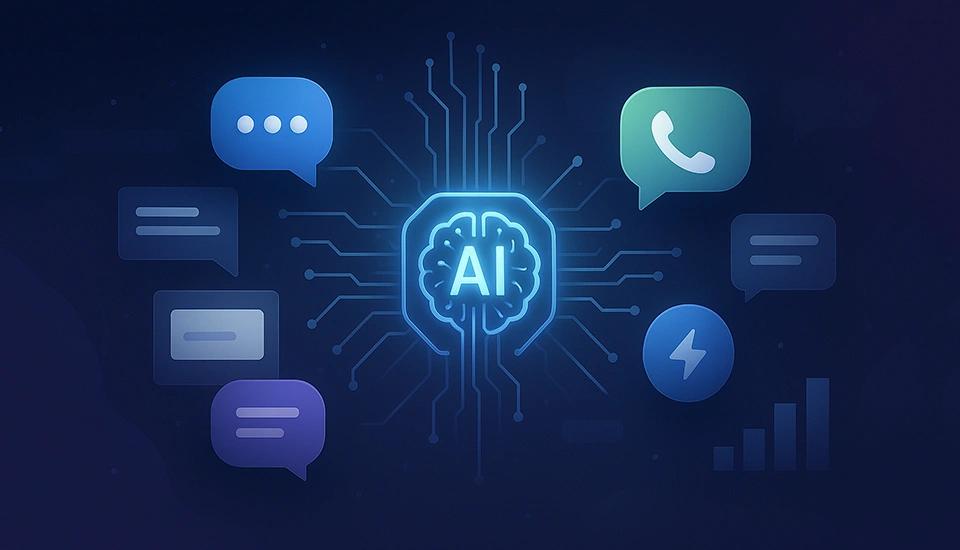
Top Business Messaging Platforms with AI (2026 Guide)

The Ultimate Guide to All-in-One Communication Platforms in 2026

AI Automation for Logistics Companies: Faster CX

Best AI Sales Tools to Close More Deals

After Hours Recruiting: Convert Applicants 24/7
