After Business Hours Action in IVR System

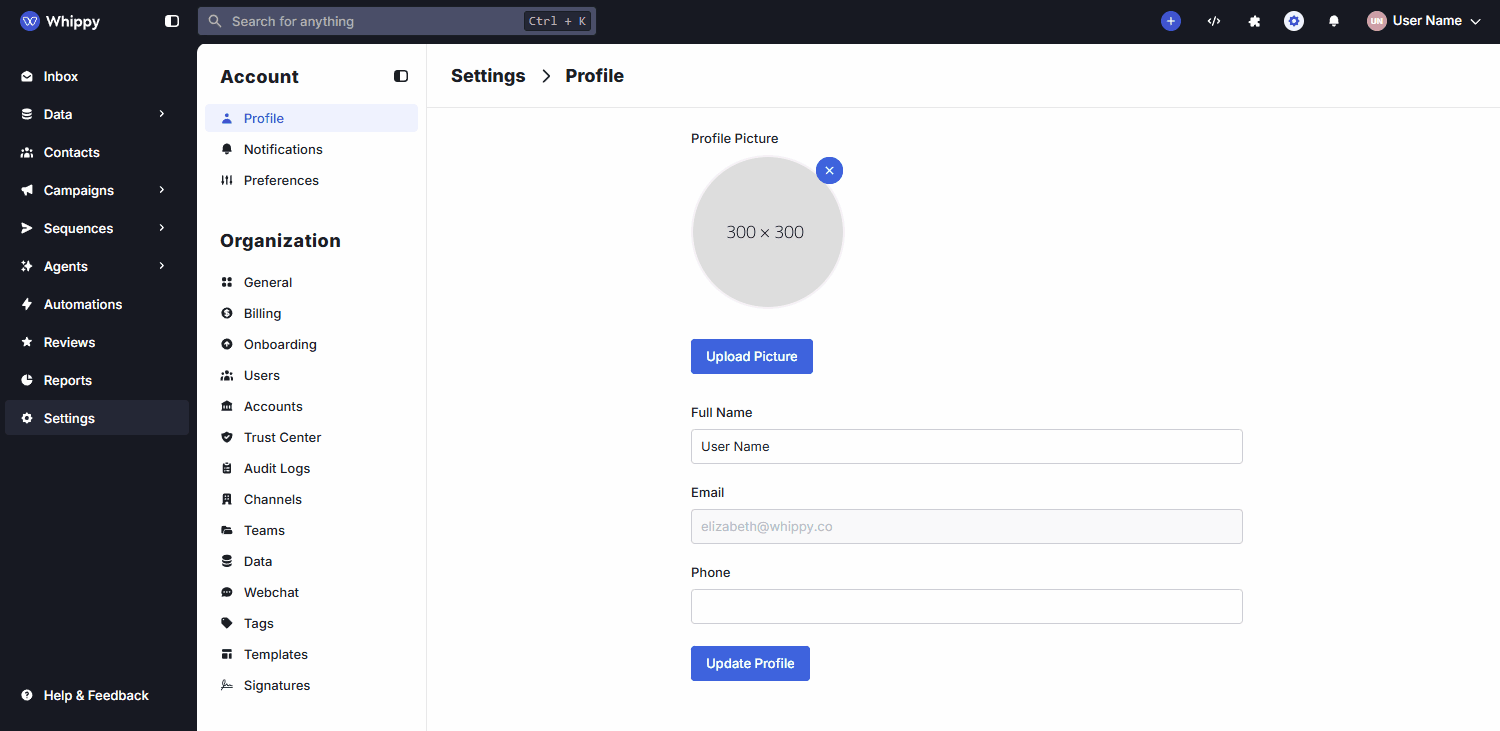
Handle Calls Automatically Outside of Working Hours.
Whippy has added a new “After Business Hours” feature to the IVR system, enabling automated call handling when calls come in after your configured working hours.
How It Works
The feature uses your existing Business Hours configuration to identify when calls are received outside of scheduled operating times.
When a call comes in after hours, the IVR automatically performs one of the predefined actions you’ve selected:
1. Voicemail – Direct callers to leave a voice message.
2. Forward to Phone Number – Redirect calls to an external number.
3. Forward to Agent – Route calls to a specific Whippy AI Agent.
4. End Call – Gracefully end the call.
Example:
If your business hours are set from 9 AM to 6 PM, any call received after 6 PM will automatically trigger the configured “After Business Hours” action—such as forwarding to voicemail or an AI Agent.
Why It Matters
This update helps businesses manage customer calls intelligently even when teams are offline. By automating after-hours responses, you can:
- Prevent missed calls and lost opportunities.
- Maintain a professional, consistent caller experience.
- Reduce manual workload with hands-free call management.
The After Business Hours feature ensures your communication stays reliable and responsive—day or night.