Pick Up Parked Calls Directly from Message History

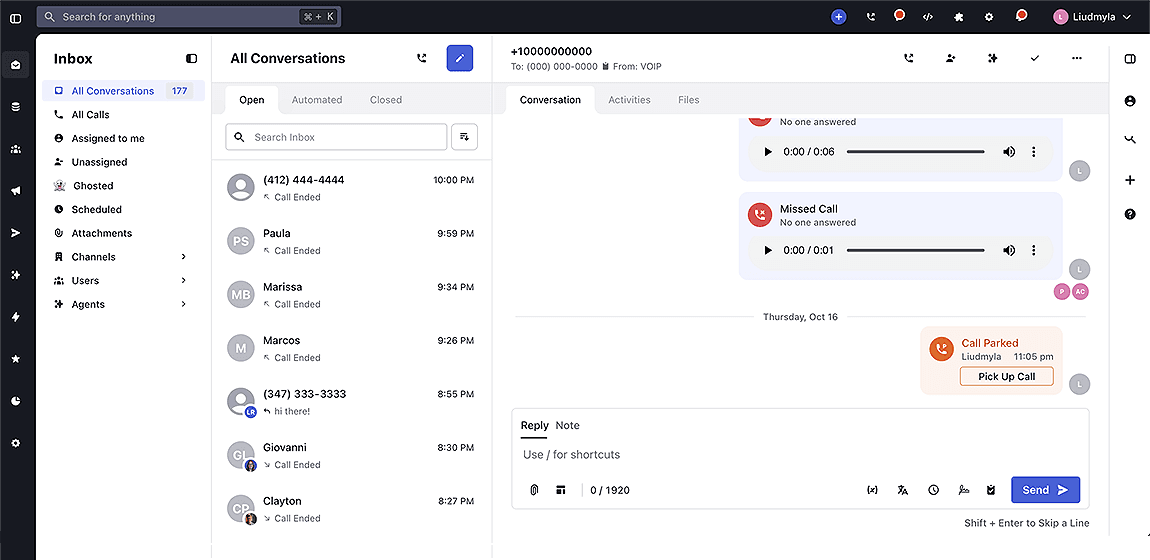
We improved the calling experience in Whippy by allowing users to resume parked calls without opening the Parked Calls modal.
How It Works
When a call is parked, a “Pick Up Call” button now appears in the related message bubble inside the conversation history. This button lets users resume a parked call in one click without leaving the message thread.
Previously, users had to switch to the Parked Calls modal, locate the call, and manually retrieve it. By embedding the call action directly in the conversation timeline, the update removes unnecessary navigation and keeps call handling in context. This makes parked call management more intuitive and reduces friction during active conversations.
Why It Matters
This improvement makes parked call handling:
- Faster – Immediately pick up a call without opening another view.
- More intuitive – Call controls appear where the conversation happens.
- More efficient – Fewer steps and less context switching.
By streamlining how users retrieve parked calls, Whippy delivers a smoother, more productive calling workflow inside the conversation view.