Table of Contents
- What Is Monthly SMS Automation?
- How to Automate an SMS Sending Every Month (Step-by-Step)
- Use Cases for Monthly SMS Automation
- Tools to Automate Monthly SMS Sends
- SMS Compliance Best Practices
- Advanced Features: Go Beyond Just “Set & Send”
- 1. SMS Integrations with CRMs, Calendars, and Ecommerce Platforms ⪢
- 2. AI Text Messaging for Dynamic Personalization ⪢
- 3. Multi-Number Texting for Scale ⪢
- 4. SMS Surveys and Feedback Loops ⪢
- 5. SMS Auto-Reply and Conditional Responses ⪢
- 6. Segment-Based SMS Triggers and Predictive Timing ⪢
- 7. Mass Texting for Announcements and Urgent Updates ⪢
- Why Businesses Need Automated Texting Services
- FAQs
- Final Thoughts: Automate Once, Engage Forever
Try Whippy for Your Team
Experience how fast, automated communication drives growth.

Manually sending the same text message every month? That’s wasted time and missed opportunity.
Whether you're reminding clients about appointments, following up on billing, or launching monthly SMS campaigns, automating your text messages ensures consistency, saves time, and boosts engagement — without lifting a finger after setup.
In this complete guide, you’ll learn exactly how to automate an SMS sending every month using the best SMS automation tools, including recurring workflows, compliance best practices, and industry-ready examples.
📝 Quick Summary: Automate monthly SMS by picking a TCPA‑compliant platform like Whippy, writing one evergreen message, and scheduling it to fire on the same day each month. Layer in drip logic, segmentation, and opt‑out handling to keep customers informed and engaged. The set‑and‑forget workflow saves hours, cuts no‑shows, and boosts on‑time payments.
What Is Monthly SMS Automation?
Monthly SMS automation is the process of scheduling and sending a recurring text message to one or more recipients at the same time each month — automatically.
This practice falls under the broader umbrella of business text messaging, where companies leverage SMS to connect with customers in a timely, consistent, and scalable way. Unlike traditional communication methods like phone calls or emails, text messages are opened faster and read more frequently, making them one of the most effective tools in modern marketing and customer engagement.
You can use monthly SMS automation for a wide range of business needs:
- Appointment reminders by SMS
- Billing notifications
- Monthly promotions
- Customer SMS notifications
- Internal check-ins or alerts
Recurring messages ensure that customers receive important information on a consistent basis, whether it’s about appointments, product updates, subscription renewals, or loyalty rewards. For example, a dental office might use a monthly SMS reminder to notify patients of their upcoming hygiene visits, while a SaaS company might automate monthly tips to help users get the most out of its platform.
Unlike one-time scheduled messages, recurring SMS lets you set it once and forget it — ideal for businesses that rely on consistent, repeatable communication. This helps build trust and keeps your brand top-of-mind. It's also a great way to connect with customers and keep them informed about your products or services on a predictable timeline.
In essence, monthly SMS automation transforms sporadic outreach into a predictable, customer-friendly communication strategy. It helps businesses of all sizes maintain continuity in their messaging, reduce manual workload, and enhance customer satisfaction—all through the power of reliable, automated text messages.
How to Automate an SMS Sending Every Month (Step-by-Step)
Here’s how to set up recurring text messages without coding or relying on third-party hacks. This process not only ensures consistency in your messaging but also allows you to stay connected with customers at scale — especially when implementing SMS for client communication and broader outreach strategies.
Step 1: Choose a Business SMS Platform with Automation
Not all SMS apps support recurring automations, and many basic texting apps lack the features required for sophisticated scheduling and segmentation. You’ll need a dedicated SMS automation app or robust business SMS platform like Whippy that includes:
Pre-installed automations SMS
Recurring SMS support (monthly and custom intervals)
2-way texting capabilities for customer replies
10DLC texting compliance to maintain deliverability and trust
Drip text messaging workflows for layered outreach
An advanced SMS platform makes it easy to create and manage SMS drip campaigns that go beyond a single message, enabling you to build touchpoints over days or weeks that begin with a monthly text.
⚡ Pro Tip: Choose SMS marketing software that offers robust automation, a well‑documented SMS API, advanced segmentation, and automatic opt‑out handling to stay fully TCPA‑compliant and maintain peak deliverability. For industry‑specific rules—such as HIPAA, GDPR, or PCI‑DSS—always consult qualified legal counsel and ensure your provider supports the required data‑privacy safeguards.
Step 2: Define Your Message & Schedule
This is the core of the process. Your monthly message should be short, clear, and valuable. Consider what your audience expects or needs from you regularly. Are you reminding them of upcoming services, sharing promotions, or providing important account information?
Here’s an example of a monthly SMS reminder for appointment-based businesses:
Hi [First Name], just a quick reminder: your next appointment is scheduled for the first Monday of every month. Reply YES to confirm or call us to reschedule. – Team Acme
Then define your schedule:
- Frequency: Monthly
- Start Date: Choose when the automation should begin
- Time of Day: Consider when customers are most likely to open and respond; mid-morning or late afternoon often performs best
Understanding how to schedule recurring monthly SMS reminders effectively involves aligning your send times with customer behavior. You can use historical engagement data from previous SMS campaigns to refine your timing.
Additionally, be sure to personalize the message content using merge tags or contact fields when possible. Personalization improves response rates and builds rapport.
Step 3: Use SMS Workflows & Text Triggers
Now that your message and timing are defined, it's time to build your workflow. This is where automation shines.
Set your text message triggers based on:
- Date/Time (e.g., the 1st day of every month, or a specific weekday like "first Monday")
- User behavior (e.g., clicking a link, replying to a message)
- Customer segments (e.g., VIP clients, inactive accounts, subscribers due for renewal)
Example workflow structure:
Send monthly SMS
Wait 24 hours
If no reply, send a gentle follow-up or offer assistance
This approach mirrors a SMS drip campaign that starts with a recurring message and branches into conditional messaging based on user interaction. Drip workflows are especially powerful for businesses focused on SMS for client communication because they allow you to continue nurturing the relationship without becoming intrusive.
You can also add layers such as:
- Auto-tagging contacts based on replies
- Routing replies to team members or CRM fields
- Triggering alternate paths for those who engage (e.g., invite them to a survey or offer)
A well-crafted monthly SMS automation doesn’t just deliver information — it creates an ongoing dialogue and keeps your brand top-of-mind.
📌 Looking to set up these automations fast? Whippy's drag-and-drop interface lets you build these flows in minutes, no coding required.
With these three steps, you're ready to implement a high-impact monthly SMS system that improves retention, supports customer experience, and automates repetitive communication efficiently.
Use Cases for Monthly SMS Automation
Here are some high-impact ways to send automated texts on a monthly basis. Monthly SMS automation isn’t just about reminders; it’s about improving efficiency, enhancing SMS customer engagement, driving deeper customer engagement SMS, and delivering timely, actionable content directly to the customer’s mobile device. Whether you’re sending promotions or operational updates, text message automation ensures that messages are delivered reliably, consistently, and in a way your audience expects and prefers.
1. Appointment Reminders by SMS
Ideal for salons, clinics, and fitness centers, monthly SMS automation helps businesses ensure clients never miss a booking.
“Don’t forget your monthly check-in this Friday. Reply ‘YES’ to confirm!”
These messages reduce no-shows and eliminate the need for staff to make manual calls. When clients receive text messages confirming their upcoming appointments, they feel more valued and are more likely to show up. This use case supports both operational efficiency and customer satisfaction.
Because it uses automatic sending, appointment reminders are scalable and can reach hundreds or thousands of recipients instantly from segmented contact lists.
➕ For more, explore our guide to the best appointment reminder systems ⪢
2. Monthly SMS for Billing or Subscriptions
Set up automated SMS responses to remind customers about upcoming payments or renewals. These messages ensure customers receive texts ahead of time and reduce overdue accounts.
“Hi John, your invoice is due this week. Log into your dashboard or reply with HELP for assistance.”
An automated message response can confirm receipt or automatically direct customers to a payment link or support channel. This provides convenience for the customer while reducing support workload. By integrating with payment systems, the automation becomes an extension of your accounts receivable team.
This kind of automation is especially useful for SaaS products, memberships, utilities, or any recurring billing model.
3. Recurring Internal Alerts
Not all SMS communication is customer-facing. Monthly SMS reminders can also be internal and operational.
“Reminder: Monthly performance reports are due today. Please submit them before 4 PM.”
Set these alerts using text message automation tools that sync with HR software or internal calendars. Employees receive text messages directly to their phones, ensuring important tasks don’t fall through the cracks. Because texts are more likely to be seen than emails, they're a cost effective way to communicate internally and in real-time.
4. Monthly Promotions & Loyalty Campaigns
Recurring marketing campaigns benefit tremendously from automation. For online retailers, ecommerce SMS marketing is one of the highest‑ROI channels, keeping your brand top-of-mind and drive repeat purchases—often 20 %+ Uplift.
“Flash Sale Friday: VIP members get 20% off this month only! Click to shop.”
These messages often link to online stores or limited-time offers and can be personalized based on buying behavior or loyalty status. Automation helps ensure that each segment of your audience receives texts tailored to their interests.
With mobile marketing automation, you can:
- Segment your contact lists by customer type
- Schedule different messages for different regions or time zones
- Track which recipients open, click, or convert
This use case blends cost effective communication with high ROI potential.
5. Customer Education or Updates
Educational SMS content keeps customers informed about your products or services, new features, and how-to tips. This is especially useful for SaaS, financial services, and consulting.
“Pro Tip: You can now save time by integrating your calendar directly. Learn how: [link]”
These monthly touchpoints support onboarding, reduce churn, and improve product adoption. When customers receive texts that are helpful rather than promotional, they associate your brand with value and reliability.
In this scenario, automation allows companies to drip helpful content over time using structured SMS customer engagement strategies. These could include:
- Onboarding tutorials
- Product or service FAQs
- Monthly usage summaries
- Important policy updates
All these messages are scheduled in advance using automatic sending via a text message automation system.
Each use case above demonstrates the power of recurring, automated SMS in driving efficiency, engagement, and revenue. Whether it's a gentle nudge or a bold promotion, automated texts delivered at the right time to the right audience are a small investment with outsized returns.
Tools to Automate Monthly SMS Sends
Choosing the right tool is essential when setting up monthly SMS automation. Not all platforms are built equally—some offer advanced drip text messaging, while others lack critical features like 10DLC compliance, contact list segmentation, or text message automation workflows.
Below is a comparison of the best SMS automation tools for small businesses, based on recurring messaging, compliance, engagement capabilities, and user-friendliness:
Tool | Recurring Texts | 10DLC Compliant | 2-Way Texting | Best For |
|---|---|---|---|---|
Whippy | ✅ Yes | ✅ Yes | ✅ Yes | SMBs, agencies, and growing teams |
Klaviyo | ✅ Yes | ✅ Yes | ❌ No | Ecommerce stores |
Twilio | ✅ With coding | ⚠️ Partial setup | ✅ Yes | Developers and API users |
Podium | ❌ No | ✅ Yes | ✅ Yes | Local business messaging |
⚡ Pro Tip: If you need SMS automation tools that are no-code, quick to set up, and built for business use cases like appointment reminders, lead nurturing, or monthly promotions—Whippy checks all the boxes.
Why Whippy Stands Out
- Pre-installed automations SMS – Set up recurring workflows in minutes
- Omnichannel messaging automation – Combine SMS, email, and voice in one flow
- AI text messaging – Send smarter replies and tailor responses to behavior
- User-friendly UI – No technical experience required
- Built-in SMS compliance – Stay on top of 10DLC, opt-outs, and deliverability rules
- Cost-effective pricing – Scales with your needs
Whether you're just starting with text message automation or scaling enterprise-level SMS customer engagement, Whippy is built to grow with you.
👉 Want a full-featured, no-code SMS service for businesses? Try Whippy for recurring SMS, AI-driven workflows, and the most intuitive automation setup on the market.
SMS Compliance Best Practices
Automating texts doesn’t mean you can skip the rules. Keep your SMS automation legal and professional by following these:
- Use 10DLC texting with verified registration
- Include opt-out instructions (“Reply STOP to unsubscribe”)
- Respect quiet hours (e.g., 8am–8pm)
- Monitor your SMS quota to avoid throttling
- Collect consent through landing-page opt-ins
For more, see our guide to SMS compliance best practices.
How Monthly SMS Automation Differs from One‑Time Scheduled Texts
Both one‑time scheduling and recurring automations fall under the umbrella of text‑message automation, yet they solve very different business problems. A one‑time scheduled text is perfect for singular events—think a flash sale, holiday greeting, or appointment confirmation that will never repeat in exactly the same way. You pick a date, write the message, and the platform delivers it once; if you need to send it again next month, you’ll have to set up the campaign all over.
Monthly SMS automation, by contrast, is a “set‑and‑forget” workflow. You create a single rule—for example, “Send on the first business day of every month”—and the platform handles the rest indefinitely. That makes it ideal for anything predictable and cyclical: billing reminders, membership renewals, loyalty‑point updates, or routine check‑ins. Because the message fires automatically, you’re free from calendar reminders and duplicate campaign builds.
Beyond convenience, recurring flows unlock capabilities that one‑off scheduling can’t match:
Always‑on engagement. Automated monthly texts can participate in drip sequences, auto‑replies, and branching logic, keeping conversations alive without manual intervention.
Workflow compatibility. They slot into larger customer‑journey automations—triggering follow‑ups, tagging contacts, or handing responses to a support queue—something a single scheduled blast rarely does.
Long‑term consistency. Set the workflow once and your brand voice, timing, and compliance settings remain uniform every cycle, reducing the risk of human error.
If you only need occasional, time‑sensitive blasts, a simple scheduler is enough. But if your business relies on the same reminder or notice every month, recurring SMS automation is the smarter, more scalable choice—and platforms like Whippy let you run both side by side, so you never have to choose between flexibility and efficiency.
Advanced Features: Go Beyond Just “Set & Send”
While basic monthly automations help you save time and maintain consistency, truly impactful SMS strategies rely on more advanced functionality. Modern SMS automation software goes far beyond scheduled delivery. It enables smart, data-driven communication that adapts to your audience and business needs in real time.
Here are the top advanced features that elevate text message automation into a powerful engine for marketing and operations:
1. SMS Integrations with CRMs, Calendars, and Ecommerce Platforms ⪢
Connect your SMS app for small businesses with tools you already use, such as HubSpot, Salesforce, Google Calendar, or Shopify. This allows for automated workflows based on customer behavior:
- Send timed text messages when a new lead enters your CRM
- Trigger shipping updates when an ecommerce order is placed
- Remind clients of appointments based on synced calendars
By integrating these systems, your text messaging becomes contextual, timely, and deeply embedded in your business logic.
2. AI Text Messaging for Dynamic Personalization ⪢
AI-powered platforms like Whippy allow you to create intelligent messaging that adjusts based on customer actions, preferences, and engagement history.
For example:
- Send a personalized product recommendation if someone clicks a specific link
- Trigger a follow-up message if they receive texts but don’t reply
- Adjust tone, timing, or content automatically depending on open rates
This elevates your texts from generic pings to dynamic, 1:1 customer communication.
3. Multi-Number Texting for Scale ⪢
Larger teams, franchises, and distributed service providers benefit from multi-number texting, which allows you to assign different phone numbers to departments, locations, or campaigns.
This not only streamlines operations but also localizes communication, helping you better connect with your target audience across markets.
Pair this with landline texting support, and you can even send and receive SMS from your business’s existing phone number—no extra setup required.
4. SMS Surveys and Feedback Loops ⪢
Customer feedback is essential for refining your products or services. Build simple, automated surveys right into your messaging workflows:
"How would you rate your experience today? Reply 1–5."
Then, automatically segment contacts based on their response and trigger the appropriate follow-up. This data enriches your CRM and can power further automation through SMS integrations.
5. SMS Auto-Reply and Conditional Responses ⪢
Automation doesn’t stop after a message is sent. With SMS auto-reply, you can instantly respond to keywords or actions. For instance:
- "Reply INFO to learn more"
- "Reply YES to confirm your appointment"
Pair this with conditional logic, and you can build smart workflows:
- If the customer replies YES → Send confirmation + calendar invite
- If they reply NO → Trigger a rescheduling workflow
These flows make your customer communication seamless and interactive.
6. Segment-Based SMS Triggers and Predictive Timing ⪢
Not all contacts are the same—and neither should your texts be. Use customer attributes, behaviors, and engagement levels to build segments and deliver:
- Special offers to high-value customers
- Reminders to inactive users
- Tips to first-time buyers
With predictive timing, your SMS system can analyze when each segment is most likely to engage and send the message accordingly.
7. Mass Texting for Announcements and Urgent Updates ⪢
Need to reach your entire list at once? Mass texting allows for instant broadcasting of:
- Flash sales
- Emergency alerts
- Holiday hours
- Product recalls
This ensures you maintain a reliable communication channel to quickly update your customers.
Together, these features form the backbone of a scalable, strategic SMS operation. Whether you're looking for the best SMS app or advanced SMS marketing tools, make sure your platform supports these capabilities.
With the right tools, timed text messages become more than reminders—they become a personalized, automated experience that deepens trust, increases conversions, and simplifies how you deliver value through mobile.
Why Businesses Need Automated Texting Services
If your business still relies on manual text scheduling or basic SMS apps, you’re missing out.
Time Savings and Efficiency
With automated texting services, you eliminate repetitive tasks. No more copy-pasting the same message or setting manual reminders to text your customers.
Consistency Across Campaigns
Automated text message services with drip campaigns ensure your brand messaging is timely, relevant, and consistent — especially important for longer customer journeys.
Omnichannel SMS Integration
Incorporate SMS into your omnichannel SMS and email strategy, triggering texts alongside emails and push notifications. This synchronized approach boosts open rates and conversions.
Better ROI from SMS Strategy
Leverage SMS marketing automation within a comprehensive SMS marketing platform to:
- Nurture leads
- Drive ecommerce purchases
- Fuel SMS lead generation with keyword‑based opt‑ins
- Manage customer success journeys
FAQs
Q: How can I automate sending SMS every month?
A: Use a business-focused SMS automation tool like Whippy that supports recurring workflows and pre-installed automations SMS.
Q: Can I automate appointment reminders by SMS every month?
A: Yes. Use monthly SMS automation for appointment reminders to reduce no-shows and improve punctuality. Explore best practices.
Q: Can I send texts automatically without coding?
A: Absolutely. No-code SMS platforms like Whippy allow you to send texts automatically through workflows, triggers, and templates.
Final Thoughts: Automate Once, Engage Forever
Now that you know how to automate an SMS sending every month, you can turn manual tasks into seamless workflows — keeping your clients informed, engaged, and loyal.
Whether you’re managing text message reminders, drip text messaging, or running monthly SMS campaigns, recurring automation frees you to focus on what matters: growth.
🚀 See it in action — book your live Whippy demo and watch monthly SMS automation set itself up in minutes!
Table of Contents
Table of Contents
- What Is Monthly SMS Automation?
- How to Automate an SMS Sending Every Month (Step-by-Step)
- Use Cases for Monthly SMS Automation
- Tools to Automate Monthly SMS Sends
- SMS Compliance Best Practices
- Advanced Features: Go Beyond Just “Set & Send”
- 1. SMS Integrations with CRMs, Calendars, and Ecommerce Platforms ⪢
- 2. AI Text Messaging for Dynamic Personalization ⪢
- 3. Multi-Number Texting for Scale ⪢
- 4. SMS Surveys and Feedback Loops ⪢
- 5. SMS Auto-Reply and Conditional Responses ⪢
- 6. Segment-Based SMS Triggers and Predictive Timing ⪢
- 7. Mass Texting for Announcements and Urgent Updates ⪢
- Why Businesses Need Automated Texting Services
- FAQs
- Final Thoughts: Automate Once, Engage Forever
Try Whippy for Your Team
Experience how fast, automated communication drives growth.
Related Articles
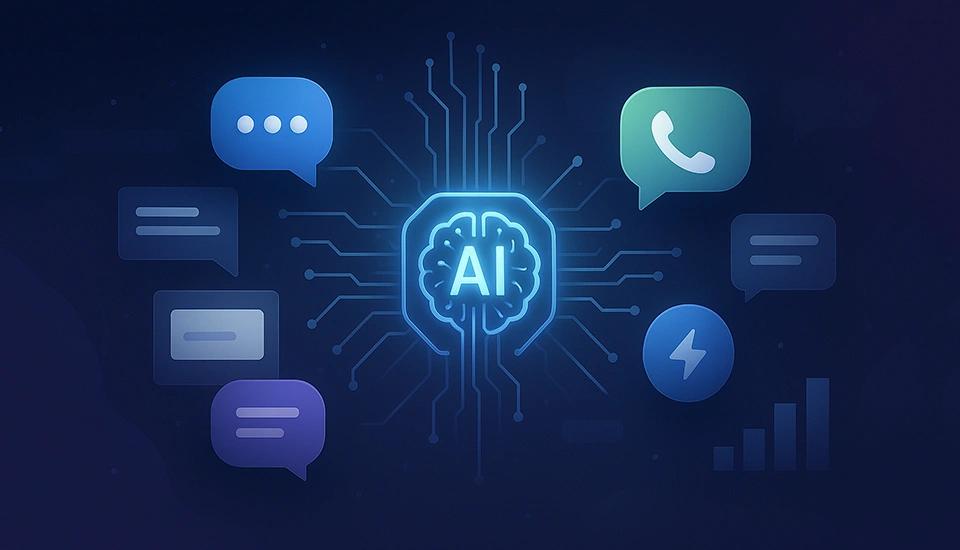
Top Business Messaging Platforms with AI (2026 Guide)

The Ultimate Guide to All-in-One Communication Platforms in 2026

AI Automation for Logistics Companies: Faster CX

SMS Spam Trigger Words to Avoid

After Hours Recruiting: Convert Applicants 24/7
