Table of Contents
- What Is an AI Voice Receptionist?
- Key Benefits of AI Receptionists
- Core Features & Customization
- Setting Up Your Virtual Receptionist
- Top AI Voice Solutions & Phone Answering Services
- Crafting Effective AI Receptionist Prompts
- 10 Proven AI Receptionist Scripts & Examples
- Training Your AI Voice Agent
- Integrating AI Receptionists into Your Stack
- FAQ (Featured Snippet Ready)
Try Whippy for Your Team
Experience how fast, automated communication drives growth.

A well-designed AI voice receptionist can elevate first impressions, streamline AI call handling, and reduce the workload on human agents by managing routine inquiries and directing calls efficiently. The key to getting the most out of your virtual receptionist lies in the quality of prompts you provide—clear, well-structured scripts that guide the conversation and deliver results.
In this guide, we will look at what makes a great AI voice receptionist prompt. We will share real examples of AI receptionists. We will also explain how to set up, customize, and integrate these services. This will help you choose the best AI answering service for your company.
What Is an AI Voice Receptionist?
An AI voice receptionist (or virtual receptionist) is an automated virtual assistant that answers incoming customer calls, greets callers, and routes calls to the right department or resource—with zero wait time.
Using AI for call handling and phone answering, these systems understand natural language. They can schedule appointments and gather caller information 24/7.
AI-powered voice agents are different from human receptionists. They are available all the time and can handle many questions consistently.
These AI agents use advanced natural language processing (NLP). They can have lifelike conversations, answer common questions, detect intent, and book appointments. This allows businesses and call centers to manage spikes in call volume without compromising service quality—while still reserving human staff for complex or sensitive tasks.
Key Benefits of AI Receptionists
24/7 Availability: Always on—even after hours. Your AI receptionist handles calls day and night without missing a beat.
Cost Savings: Reduce staffing costs by automating routine conversations, routing, and FAQs.
Scalability: Easily handle high call volumes during busy periods without adding headcount.
Consistency & Accuracy: Every caller gets the same professional experience, with accurate routing and responses every time.
Data Collection: Capture caller intent and sync it directly into your CRM or workflow for better follow-up.
Customer Satisfaction: Faster answers and fewer transfers lead to a smoother, more satisfying experience.
Operational Efficiency: Free up your human team by letting your AI receptionist—like a smart virtual assistant—take care of scheduling, routing, and common questions.
These AI receptionist benefits help you serve more customers, build stronger relationships, and improve operational efficiencies—without scaling headcount.
Core Features & Customization
When evaluating AI receptionist features, look for:
- Natural-Language Understanding: For conversational call flows.
- Prompt Flexibility: Ability to tweak your AI receptionist prompts and scripts.
- Multi-Language Support: Serve global customers in their native tongue.
- Analytics Dashboard: Monitor call metrics, drop-off points, and resolution rates.
- CRM & Calendar Integration: Sync with tools like Salesforce, HubSpot, and Google Calendar.
- Knowledge Base Integration: Empower AI to pull accurate, up-to-date info when answering questions.
At Whippy, our AI receptionist customization lets you brand greetings, define call-routing rules, and bake in compliance reminders for regulated industries.
Setting Up Your Virtual Receptionist
1. Choose Your Service
Compare leading AI answering services like Whippy AI, OpenPhone, and Signpost.
2. Define Call Scenarios
Map out common call types (sales, support, billing).
3. Write Your Initial Prompts
Start with a friendly greeting, e.g., “Hello, you’ve reached [Company]. How can I assist you today?”
4. Configure Routing Rules
Based on keywords (“pricing,” “support,” “schedule”).
5. Test & Iterate
Run 50–100 test calls to refine your AI receptionist setup and eliminate misunderstandings.
Top AI Voice Solutions & Phone Answering Services
Provider | Standout Feature | Recommended For |
|---|---|---|
Whippy AI | Deep customization + real-time analytics | Businesses needing seamless IVR integration without extra hardware. |
OpenPhone | Unified SMS + voice platform | Teams that want combined messaging and call handling. |
Signpost | Local SEO & review management | SMBs looking to boost reputation and manage inbound calls. |
For a more detailed comparison, check out our AI voice solutions page.
Crafting Effective AI Receptionist Prompts
A best AI voice receptionist prompt follows these guidelines:
Be Concise & Clear: Limit to 1–2 sentences.
Use Actionable Language: “Press 1 for sales”, not “If you’re interested in purchasing…”.
Incorporate Brand Voice: Reflect your company’s tone—friendly, professional, or casual.
Set Caller Expectations: E.g., “I’ll connect you to our billing team”—reduces caller confusion.
Include Fallbacks: Guide callers if the AI doesn’t understand, e.g., “I’m sorry, I didn’t catch that. Would you like sales or support?”.
10 Proven AI Receptionist Scripts & Examples
1. Greeting & Route
“Hello! Thank you for calling [Company]. Are you calling about sales, support, or billing?”
2. Appointment Booking
“I can help schedule an appointment. What date and time work best for you?”
3. Lead Capture
“Before I transfer you, may I have your name and email address?”
4. After-Hours Message
“We’re currently closed. Please leave a message or visit [Company website] to chat with us online.”
Learn more about setting up an effective after-hours answering service with AI.
5. Language Selection
“Para español, marque dos. For English, press one.”
6. Payment Status
“I see an outstanding balance. Would you like to make a payment now?”
7. Technical Support Triage
“Are you experiencing hardware or software issues today?”
8. Event Registration
“Our webinar registration is open. Would you like to sign up?”
9. Product Inquiry
“We have three main product tiers: Basic, Pro, and Enterprise. Which would you like to learn more about?”
10. Fallback Script
“I’m sorry, I didn’t understand. You can say ‘sales,’ ‘support,’ or ‘billing.’”
Training Your AI Voice Agent
Effective AI receptionist training involves:
- Feeding Real Call Recordings: Use anonymized transcripts to teach nuances.
- Continuous Prompt Refinement: Update scripts based on caller confusion hotspots.
- A/B Testing Variations: Compare “How may I help?” vs. “What can I do for you?”
- Monitoring Performance Metrics: Track successful transfer calls vs. escalations.
The more real-world data your AI agents are exposed to, the better they’ll perform at recognizing caller intent, improving customer experience, and boosting resolution rates. Want to take it a step further? Check out our tips on how to convert more leads with your voice AI agent.
Integrating AI Receptionists into Your Stack
Seamless AI receptionist integration ensures your teams stay in the loop:
CRM Sync: Automatically log call details and lead information.
Helpdesk Tickets: Generate support tickets for unresolved calls.
Analytics Platforms: Feed call data into BI tools for trend analysis.
Calendar Systems: Auto-create meetings from appointment prompts.
Knowledge Base Sync: Pull the latest product info, hours, and FAQs from internal sources.
Learn more about our API & integrations.
FAQ (Featured Snippet Ready)
Q: What is the best AI voice receptionist prompt?
A: The best prompt is concise, action-oriented, and brand-aligned—e.g., “Hello! You’ve reached [Company]. Press 1 for sales, 2 for support, or leave a message to book an appointment.”
Q: How do AI answering services differ?
A: Some specialize in AI call handling only, while others—like Whippy AI—offer deep AI receptionist customization, analytics dashboards, and robust AI phone answering services.
Q: Can I customize my AI receptionist scripts?
A: Yes! Whippy AI’s platform allows full +customization of greetings, menus, fallback responses, and integration rules.
By combining a clear AI receptionist setup, strategic AI receptionist prompts, and real-world AI receptionist examples, your business can harness cutting-edge AI voice solutions to save time, increase efficiency, enhance customer satisfaction, and reduce pressure on your human staff.
🚀 Ready to transform your front desk?
Explore Whippy AI’s free demo today!
Table of Contents
Table of Contents
- What Is an AI Voice Receptionist?
- Key Benefits of AI Receptionists
- Core Features & Customization
- Setting Up Your Virtual Receptionist
- Top AI Voice Solutions & Phone Answering Services
- Crafting Effective AI Receptionist Prompts
- 10 Proven AI Receptionist Scripts & Examples
- Training Your AI Voice Agent
- Integrating AI Receptionists into Your Stack
- FAQ (Featured Snippet Ready)
Try Whippy for Your Team
Experience how fast, automated communication drives growth.
Related Articles

Leading Voice AI Platforms for Health Insurance Call Centers

Best AI Therapist Answering Service

Answering Service for Real Estate Investors – AI 24/7

AI Voice Agent for Travel Agencies
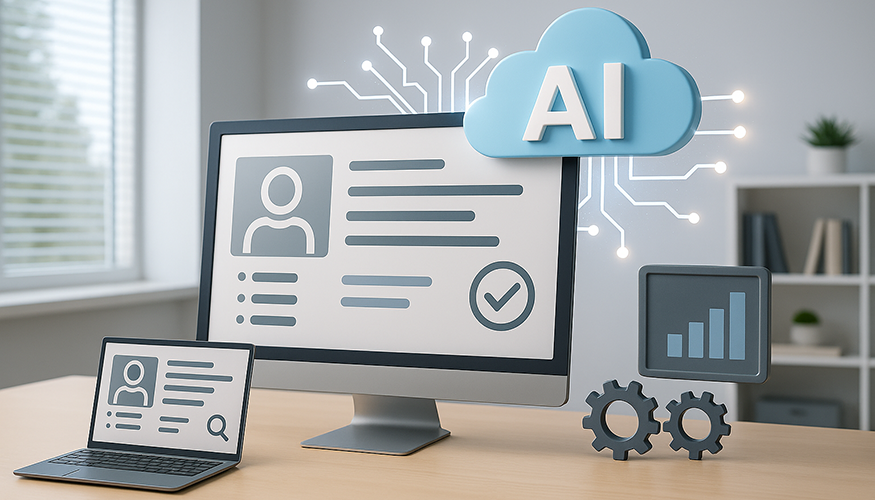
AI Agent for Recruiting: Hire Faster
