
Ybug
Developer Tools · Developed by Whippy AI
Potential Use Cases for Ybug and Whippy AI
- Collect detailed feedback and bug reports from testers or clients using Ybug and streamline the communication process by sending updates and responses through Whippy AI's Omni Channel feature.
- Automate the process of bug tracking and resolution by integrating Ybug with Whippy AI's workflow automation tool, ensuring that feedback is addressed promptly and efficiently.
- Improve customer support by using Ybug to gather screenshots and detailed feedback on website issues, then providing automated responses or solutions through Whippy AI's customer support automation features.
Key Features of Ybug with Whippy AI
- Visual feedback collection with screenshots from testers or clients.
- Bug tracking and issue resolution capabilities.
- Seamless communication through Whippy AI's Omni Channel feature for updates and responses.
Benefits of integrating Ybug with Whippy AI
- Efficient communication: Streamline the feedback loop and bug resolution process by combining Ybug's visual feedback collection with Whippy AI's communication automation.
- Enhanced customer support: Provide timely solutions to website issues reported through Ybug by utilizing Whippy AI's automation features to respond quickly and effectively.
- Improved team collaboration: Foster collaboration between development teams, testers, and clients by integrating Ybug for bug tracking with Whippy AI for automated updates and task assignments.
How Ybug can be integrated with Whippy AI
Ybug can be integrated with Whippy AI by utilizing Whippy AI's API to send automated messages and updates to users based on the feedback and bug reports collected through Ybug. This integration will enable seamless communication, automated responses, and efficient bug tracking and resolution processes, creating a more streamlined and productive workflow for teams.
DETAILS
Similar Integrations
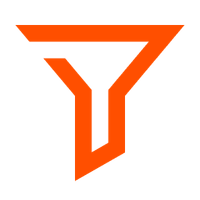
Filter by Zapier
Only allow a Zap to proceed when a certain condition is met. For example, if you're sending a text message when you receive a new email, you could use a Filter that only sends a text message when the email received is from a certain address.

Webhooks by Zapier
Webhooks simply POST data (or JSON) to a specific URL every time we see something new. Webhooks can also accept data (or JSON) to kick off a workflow in Zapier.

Looping by Zapier
Looping by Zapier is a helper app to repeat Action(s) in you Zaps a variable number of times for sets of values.

Digest by Zapier
Digest captures info from multiple events in your workflows and collects them in a single easily consumed summary that can be sent to any app.

Memberstack
Simple Auth & Payments for Webflow Developers.

Apify
Apify is the full-stack platform where developers build, deploy, and monitor web scraping tools. Apify Store offers 1,500+ pre-built tools.
More Integrations

Bluesky
Whippy AI and Bluesky can integrate to streamline healthcare staffing and workforce management.

Tempworks
Front & Back Office Solutions, From a mobile optimized applicant tracking system to employee engagement tools & more

Crelate
Whippy’s integration with Crelate empowers staffing firms to streamline recruiter workflows, accelerate hiring, and enhance candidate engagement with AI-driven communication. Effortlessly send mass messages to thousands in one click, track engagement with advanced campaign analytics, and leverage AI-powered voice and chatbots for instant candidate screening. With omnichannel sales sequences across SMS, email, and voice, Whippy ensures recruiters and sales teams stay connected with top talent and clients—faster and more efficiently than ever.

Avionté Bold
Elevate your recruitment process with the powerful integration of Avionte and Whippy. This synergy combines Whippy’s leading-edge AI and automation capabilities with Avionte’s robust recruitment solutions, enabling you to supercharge your candidate engagement and accelerate your hiring cycle.

Google Drive
Google Drive is Google's file sync app that lets you store all of your files online alongside your Google Docs documents, and keep them synced with all of your devices.
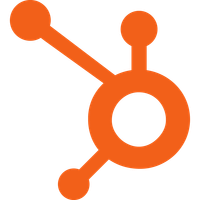
HubSpot
HubSpot is your all-in-one stop for all of your marketing software needs.


