Table of Contents
- What Is Product Events Marketing Automation?
- The Psychology of Timely Communication
- Why SMS & AI Are Key to Marketing Automation
- Advanced SMS Workflows for Product Events
- Webinar Marketing Automation Best Practices
- Use Cases: Automating the Customer Experience
- Creating Customized Experiences With Automation
- Choosing the Right Channel for Every Product Event
- Marketing Automation for Event Follow‑ups
- Final Thoughts: Why Automation Matters Now
Try Whippy for Your Team
Experience how fast, automated communication drives growth.

When launching, updating, or promoting a product or service, precise timing and clear communication are essential. Modern customers expect fast, personalized, and consistent messaging across every channel and device. Yet many organizations struggle to maintain alignment across email, phone calls, SMS, and other communication tools. Product Events Marketing Automation addresses this challenge. By leveraging SMS and AI‑powered tools, companies can strengthen customer connections, delivering communication that is faster, simpler, and more effective.
More than 75 percent of marketers now rely on automation to orchestrate customer communications—a clear sign that businesses need efficient ways to reach audiences and eliminate repetitive tasks. Product events such as launches and webinars create ideal opportunities to engage customers and expand reach. The most effective way to capitalize on these moments is to deploy automation that saves time while ensuring the right message reaches the right person.
This guide explains what product events marketing automation is, how it helps SaaS teams and small businesses, and how Whippy supports smarter messaging using automation and AI.
What Is Product Events Marketing Automation?
Product Events Marketing Automation is about using software to plan and send messages for important product moments. These messages might go out over email, SMS, or even phone calls, based on what a customer does or prefers. Common events include:
- Product launches
- Feature updates
- Webinars and demos
- Customer onboarding
- Promotions and announcements
Instead of manually sending updates, you can create automated workflows that respond to your users' actions. These systems make sure the right message reaches the right person at the right time. With help from AI and CRM integration, everything can run smoothly in the background.
The Psychology of Timely Communication
Timing is everything. Customers expect quick replies, and their willingness to act often fades within minutes. Research from Google’s Zero Moment of Truth framework shows that buyers decide whether to engage or ignore in the very first moments after contact. Waiting too long to follow up after a webinar or product update risks losing that decisive attention.
Why speed builds trust
- Recency bias: People value the most recent information. A prompt follow‑up signals that your brand is active and attentive.
- Perceived reliability: Fast responses suggest well‑run processes, boosting faith in your product or service.
- Reduced friction: Immediate answers remove doubt and shorten the path to conversion.
How automation keeps you on schedule
Manual reminders easily slip through the cracks. Automation sends a welcome message as soon as someone signs up, a gentle nudge the day before a webinar, and a quick thank‑you afterward—all without extra clicks from your team. This article on crafting an automated message for a first-time guest offers a great example of how to make that first impression count. This cadence maintains momentum while freeing staff to focus on strategy.
Tools such as SMS marketing and webinar marketing automation make rapid outreach possible across multiple touchpoints. When combined with clear follow‑up sequences, they create a dependable rhythm of communication that keeps your brand top of mind and encourages next steps.
Why SMS & AI Are Key to Marketing Automation
Email still works, but it can be slow. SMS is quick. When combined with AI, SMS becomes smart, flexible, and personal. Here's why SMS marketing and AI-driven messaging are so powerful:
Fast alerts and updates
Messages tailored to customer behavior
Campaigns using both email automation and SMS
Smarter targeting and segmentation
Automatically connect leads with the right sales reps
Product launch automation and event marketing automation work better with SMS because messages are opened and read almost instantly.
Advanced SMS Workflows for Product Events
With SMS workflows for product events, you can:
- Send teaser texts to create excitement
- Share reminders before webinars or launches
- Follow up after events with thank-you messages or resource links
Adding email automation to this mix gives you an even stronger setup. It helps deliver clear, high-performing messages every time.
Webinar Marketing Automation Best Practices
Webinars are powerful when every step runs smoothly, from the first invite to the last follow‑up. Webinar marketing automation is a form of automated customer communication that takes repetitive work off your plate and keeps attendees engaged at each stage.
Automatic Registration Flow
As soon as someone signs up, automation sends a friendly confirmation email and a quick SMS. This double touchpoint reassures registrants that they are successfully booked.
Smart Reminder Cadence
Schedule reminders one day, one hour, and ten minutes before go‑time. These gentle nudges reduce no‑shows without feeling spammy. If someone opens every reminder, you can even shorten the cadence to avoid overloading their inbox.
Follow‑Up Sequences That Nurture
After the webinar ends, automation sends a thank‑you note, the replay link, and any promised resources. Use personalized follow‑up sequences to invite active viewers to a demo, while sending summary notes to those who dropped off early.
Adaptive Content With AI
AI looks at attendee behavior—such as poll answers or chat questions—and picks content that fits. For example, users interested in pricing can receive a short SMS with a demo offer, while those who asked technical questions get an email with deeper documentation.
Post‑Event Surveys for Continuous Improvement
Automated surveys gather feedback minutes after the session, when the experience is fresh. Insights flow into your CRM, helping you refine topics, hosts, and formats for next time.
By automating these steps, you free your team from busywork and keep momentum high. Plus, all actions log back to your CRM integration, ensuring your marketing and sales automation teams see the full engagement trail.
Use Cases: Automating the Customer Experience
1. Product Launch Messaging Automation
Plan and deliver full campaigns:
- Teaser messages by SMS and email
- Launch announcements
- Follow-ups for non-responders or absentees
You can segment your email list or SMS contacts by behavior or profile.
2. Product Update Communication
Let users know when something changes:
- Send updates via SMS
- Use sending email to share videos or instructions
- Ask for feedback automatically
3. Marketing Automation for Webinars & Events
Build simple workflows for all event steps:
- Promote using email and SMS
- Share reminders and access links
- Collect customer information for follow-up
4. Automated Event Promotion for SaaS and SMBs
For small businesses and SaaS teams:
- Send demo invites to potential customers
- Share webinar info with qualified leads
- Offer follow-up discounts
5. Customer Journey Automation & Lead Nurturing
Keep leads engaged and informed:
- Welcome emails after someone shares their email address
- Score leads and assign them using your CRM
- Send education content automatically
6. Sales Funnel Acceleration
Move leads forward:
- Gather contact information using forms
- Add phone numbers to customer records
- Send reminders and offers
When you seamlessly integrate your CRM, email, and SMS tools, everything works together. Strong CRM integration keeps your messages organized and on target.
Creating Customized Experiences With Automation
Customers don’t want one‑size‑fits‑all messages. They want content that fits their needs, interests, and timing. Smart automation creates customized experiences by tapping into your data and reacting in real time. Here’s how:
- Sales automation pulls live data from your CRM and sends offers that match each lead’s behavior. If someone downloads a pricing sheet, the next SMS can invite them to a quick call.
- Small business automation uses ready‑made templates. Even a two‑person shop can send polished launch updates and follow‑ups without extra staff.
- Deep CRM integration means every email, text, or call logs back to one profile. You see the full journey and never lose track of a conversation.
- Decision rules let you branch flows. If a customer clicks an email but doesn’t respond to SMS, the system can switch to a phone call task for your sales team.
- Automated follow‑up sequences keep momentum alive after each touchpoint. Whether it’s a series of SMS reminders, nurture emails, or a blend of both, the platform keeps nudging until the goal—like a booking or purchase—is reached.
These features turn manual work into simple, automated steps. Your team spends less time juggling tools and more time building relationships.
Choosing the Right Channel for Every Product Event
Picking the best communication channels for each product milestone boosts results and lowers costs. Think of it as building a tool kit for every step of your marketing campaign:
Product Event | Best Channel(s) | Why It Works |
|---|---|---|
Urgent launch reminder | SMS + push | Fast open rates keep excitement high |
Long‑form feature release | Plenty of space for images, videos, and links | |
High‑value demo request | Phone calls + SMS | Personal touch plus written confirmation |
Because modern marketing automation platforms like Whippy can stitch channels together, you never have to pick just one. A single workflow can send an SMS first, then an email an hour later, and finally log a task for a courteous call if no reply. Everything syncs back to your customer relationship management CRM so your team sees the full trail.
Marketing Automation for Event Follow‑ups
Following up after an event keeps the conversation moving and turns interest into action. Effective marketing automation for event follow‑ups should:
1. Thank Attendees Quickly: Send a brief SMS and email within an hour to show appreciation.
2. Share Key Highlights: Deliver a short recap, slides, or a replay link so attendees can revisit value points.
3. Offer Clear Next Steps: Add a button to book a demo, join a trial, or download a related guide—keeping momentum high.
4. Segment With CRM Data: Your customer relationship management CRM tracks who attended live, who dropped off, and who asked questions. Feed this insight back into your marketing automation platforms to trigger personalized paths, such as extra resources for advanced users or a direct sales intro for high‑intent prospects.
Whippy’s built‑in templates and flexible flows help you automate all these steps. Because each touchpoint logs back to your CRM integration, your marketing and sales automation teams always know the next best action.
Final Thoughts: Why Automation Matters Now
Product Events Marketing Automation has become essential. Audiences expect messages that are timely, relevant, and personalized—delays can mean lost engagement.
With tools like email automation, SMS marketing, and AI-powered workflows, you can respond instantly and at scale. Marketing automation helps you work more efficiently, while sales automation ensures your pipeline keeps moving forward.
With Whippy, you can:
Launch strong, timely campaigns
Customize messages for every audience
Keep your customers engaged
Improve your CRM integration and simplify your tools
🚀 See how Whippy can automate your product events, sales funnel, and customer communication. Request a demo today!
Table of Contents
Table of Contents
- What Is Product Events Marketing Automation?
- The Psychology of Timely Communication
- Why SMS & AI Are Key to Marketing Automation
- Advanced SMS Workflows for Product Events
- Webinar Marketing Automation Best Practices
- Use Cases: Automating the Customer Experience
- Creating Customized Experiences With Automation
- Choosing the Right Channel for Every Product Event
- Marketing Automation for Event Follow‑ups
- Final Thoughts: Why Automation Matters Now
Try Whippy for Your Team
Experience how fast, automated communication drives growth.
Related Articles

Ecommerce SMS Marketing Guide: Strategies That Convert

Best Mass Texting Service for Businesses in 2026

Best AI Sales Tools to Close More Deals

Omnichannel Marketing Automation: Strategy & Tools
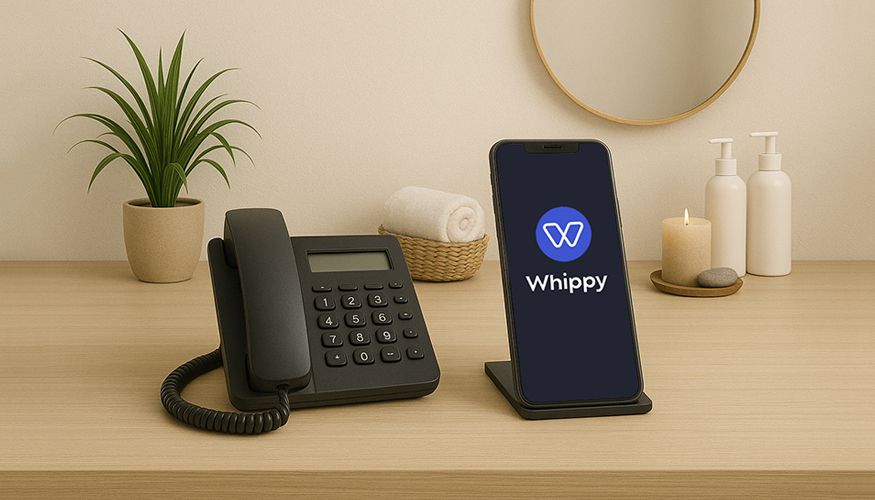
Salon Answering Service for Spas, Beauty & Wellness Venues
