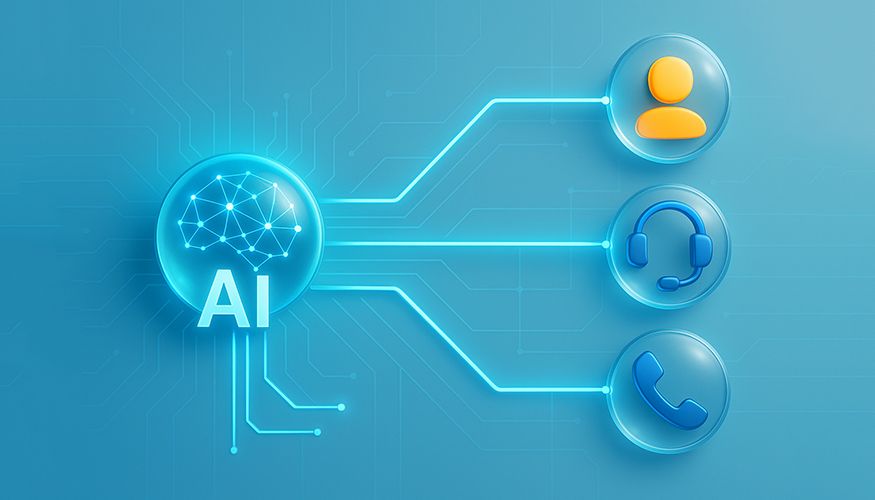Table of Contents
- IVR definition and meaning
- How IVR works (and how IVR works in call centers)
- What is an interactive voice response system (and the software behind it)?
- IVR system benefits for businesses
- AI-powered IVR advantages
- Comparison: traditional vs conversational vs visual IVR
- A simple AI IVR flow (use this as your blueprint)
- IVR use cases (with industry examples)
- Hosted IVR vs on-premise (and cloud IVR)
- IVR vs auto-attendant (what’s the difference?)
- IVR for payments (security matters)
- What to look for in IVR features (buyer’s checklist)
- How to use an IVR system (practical setup guide)
- ROI example: cost per call vs automated containment
- Bringing it together
- FAQs
Try Whippy for Your Team
Experience how fast, automated communication drives growth.

IVR stands for Interactive Voice Response. It’s an automated telephony system that answers calls, authenticates callers, captures keypad (DTMF) or speech input, and routes requests to self-service or the right agent via ACD or skills-based routing, improving customer experience, reducing costs, and boosting first-call resolution.
IVR definition and meaning
If you searched what does IVR stand for, what is IVR, or what is interactive voice response, here’s the short answer: an Interactive Voice Response (IVR) system is software + telephony that lets callers use Dual-Tone Multi-Frequency (DTMF) keypad tones or voice recognition to navigate a phone menu, complete tasks, and reach the right destination, without waiting on an agent.
That’s the headline IVR meaning, but the day-to-day value is bigger. A good voice response IVR system doesn’t just play recorded options, it understands intent, validates identity, fetches data from your CRM, and routes the call to the best outcome with minimal friction.
Done right, IVR improves customer experience by making it effortless to check an order, reset a password, pay a bill, or request a callback. This leads to reduced wait times, shorter talk time for agents, and improved customer satisfaction because customers expect instant answers and consistent service 24/7.
A modern interactive voice response IVR system plugs into your PBX, business phone system, contact center IVR, CRM, analytics, and knowledge sources to power an end-to-end customer workflow. In other words: it’s the connective tissue between your phones, your data, and your Customer support team.
Whether you run a classic PBX IVR on-prem or a cloud platform, today’s IVR can surface personalized options (“Hi Sam, press 1 to track your recent order”) and fail gracefully (“Say ‘agent’ any time”), so callers never feel trapped in the tree.
Key ideas at a glance
- Automated telephony system for self-service IVR and intelligent call routing that improves customer experience by reducing unnecessary transfers.
- Accepts DTMF (Dual-Tone Multi-Frequency) or speech recognition IVR input; many deployments blend both for accuracy and speed.
- Uses computer telephony integration (CTI) and automatic call distributor (ACD) for smart queueing and higher first call resolution.
- Deployable as Hosted / Cloud IVR or on-premise IVR, cloud offers speed and scale, while on-prem suits strict compliance needs.
- Integrates with Omnichannel (includes SMS, chat, email) so customers expect continuity and get consistent service across channels.
Want the short route? See how Whippy combines voice, SMS, and automation.
How IVR works (and how IVR works in call centers)
Think of an IVR as a configurable IVR flow (a tree of prompts and actions) that runs each time a call connects. Under the hood, the system checks business hours, reads caller history, and decides whether to authenticate and route the call to self-service or to an agent. In AI call center software solutions, these decisions are fuelled by queue load, agent skills, and real-time service levels to deliver reduced wait times during peaks.
Typical IVR call flow
1. Greeting + IVR menu prompts
Set expectations in the first sentence: who you are, hours, and key top-tasks. Keep the initial menu short; offer a natural language option (“Tell me what you need”) alongside keypad choices.
2. Identification and caller authentication (PIN, account number, one-time code, or voice)
Secure IVR authentication matches the user to a record and applies the right policy (e.g., show only actions they’re eligible for). Strong caller authentication inside the IVR prevents agents from repeating verification, which improves customer experience and cuts handle time.
3. Self-service IVR actions (order status, balance checks, IVR surveys, appointment changes)
The IVR executes the task by calling APIs or reading from your knowledge base. For complex tasks, offer visual IVR links via SMS or an email follow-up so the caller can continue without losing context.
4. IVR call routing to skills/queues via ACD
When self-service isn’t appropriate, the IVR uses skills, language, and priority rules to route callers to the best available agent. Smart routing + good deflection equals reduced wait times and higher FCR.
5. Data sync with CRM via CTI (screen-pops, case notes)
The agent sees everything the caller already did in the IVR, so they don’t re-ask questions, a small detail that consistently yields improved customer satisfaction.
6. Post-call analytics and speech analytics for continuous improvement
Track containment, abandonment, and intent success rates. Use transcripts to spot confusing prompts and refine the IVR flow weekly.
IVR speech recognition vs DTMF systems
DTMF (Dual-Tone Multi-Frequency / keypad): Reliable and simple, best for numeric inputs like account balance checks, PINs, or order IDs. Works well for routine, regulated interactions.
Speech recognition IVR (with natural language processing (NLP)): Lets callers speak naturally (“Check my order status”) and handles open-ended requests. NLP technology is what enables intent capture, improving customer experience when customers expect conversational options.
Both approaches are widely used in interactive voice response systems, and many businesses blend them to balance accuracy, speed, and convenience.
Pro tip: The most effective setups use a hybrid IVR model, capture intent with speech recognition, then confirm critical values with DTMF. This reduces errors while keeping flows fast and customer-friendly.
What is an interactive voice response system (and the software behind it)?
If you’re asking what is an interactive voice response system or what is the IVR system, here’s the stack in plain English:
- IVR system software: The brains of the operation, stores menus, runs call flows, integrates with CRMs, and makes the call to self-serve or route to an agent.
- Telephony: The phone lines, SIP trunks, or a modern VoIP solution that let calls connect. Good quality = fewer dropped inputs and a smoother caller experience.
- ACD/Queues: The automatic call distributor (ACD) assigns calls to the right contact center agents, raising First Call Resolution.
- CTI (Computer Telephony Integration): Connects calls with your CRM or help desk so agents see caller history, account balance, and context instantly.
- APIs & webhooks: Allow the IVR to fetch or update data in real time, like confirming an order or scheduling a service.
- Admin UI: No-code or low-code builders make IVR setup fast for business users, cutting IT dependency.
PBX IVR & contact center integration
Whether you’re running a PBX IVR on-prem or a large contact center IVR, the key is integration. An IVR flow aligned with agent skills, queues, and CRM data ensures calls meet customers at the right place without repetition. Done well, this setup reduces wait times, boosts efficiency, and improves customer satisfaction while scaling across thousands of calls.
IVR system benefits for businesses
Why adopt an IVR phone system or an automated IVR system? The benefits go far beyond replacing a receptionist or offering a basic menu. Today’s interactive voice response systems are built to improve customer experience, ensure compliance, and streamline operations:
- 24/7 availability → Customers can check balances, schedule appointments, or pay bills anytime. This eliminates missed calls and delivers the always-on support customers now expect.
- IVR cost savings for contact centers → Intelligent automation deflects repetitive requests like order tracking or password resets, freeing agents to focus on higher-value conversations. Industry benchmarks show that effective IVR containment can cut live agent calls by 20–30%, delivering measurable cost savings and saving businesses millions annually.
- Higher First Call Resolution (FCR) → By capturing caller details upfront and routing to the right agent or workflow, IVRs reduce transfers and churn. Research suggests that boosting FCR by just 10% can lift customer satisfaction scores by 12–15%.
- Faster handoffs with CTI/CRM data → Agents see customer history the moment the call connects, cutting down on repetitive verification and making customers feel understood.
- Compliance and security → Modern IVRs help businesses meet strict standards like HIPAA (healthcare data protection) and PCI DSS (payment card security). DTMF masking, secure authentication, and call recording policies ensure sensitive information never leaks, protecting both customers and the business.
- Clear ROI → Shorter handle times, fewer unnecessary transfers, and automated call deflection translate into measurable cost savings and efficiency gains. Analytics then refine flows to boost performance even further.
Key takeaway: The combination of cost savings, compliance, and customer experience gains makes IVR one of the highest-ROI tools in a contact center technology stack.
AI-powered IVR advantages
Legacy phone trees, those frustrating, rigid menus that repeat endlessly, often leave customers feeling trapped. Modern AI-powered IVRs flip that script. Artificial intelligence and natural language tech create smarter, more conversational systems that adapt to what customers expect today.
- Conversational IVR with NLP → Callers can speak naturally (“I want to check my balance”) instead of navigating only by keypad.
- Sentiment analysis and speech analytics → AI detects frustration or confusion and escalates to an agent before issues worsen.
- Automation with next-best actions → Suggests solutions, launches workflows, or recommends relevant products, without agent involvement.
- Smarter authentication → Voiceprints and risk-based checks reduce fraud while keeping the interaction smooth.
The net effect: AI-powered IVRs boost containment, improve routing accuracy, reduce transfers, and lift customer satisfaction compared to older systems.
Comparison: traditional vs conversational vs visual IVR
Choosing the right type of IVR can transform how your business handles calls. Here’s a breakdown with real IVR examples:
Type | Input style | Flexibility | Typical containment | CX risk | Best for |
|---|---|---|---|---|---|
Traditional IVR | DTMF/keypad (dual tone multi frequency) | Low–Medium | 10–25% | Menu fatigue; customers feeling “stuck” | Simple, repeatable tasks like checking an account balance or branch hours |
Conversational (AI) IVR | NLP + speech | High | 25–50% | Misrecognition if poorly trained | Intent-driven self-service, e.g., “Cancel my subscription” or “Track my order” |
Visual IVR | Tap/select on mobile | Medium–High | 20–40% | Risk of drop-off if not mobile-optimized | Complex choices, browsing multiple products or services menus |
These IVR examples show that while traditional systems still serve a purpose, businesses aiming to improve the customer experience and boost efficiency should strongly consider conversational or visual IVRs.
A simple AI IVR flow (use this as your blueprint)
A modern interactive voice response system can be designed like this:
Caller → Greeting → Intent capture (ASR+NLP) → Entity/ID check → Policy/knowledge lookup → Action (self-service or queue) → Sentiment check → Escalate or confirm → Survey/close → Analytics.
Design notes:
Add confirmation + correction patterns
Example: Caller says “shipping status.” The IVR confirms: “Did you mean check your order status?” If the answer is “no”, it retries. This minimizes errors and helps improve the customer experience.
Capture entities clearly
Use DTMF or speech to capture IDs like account balance numbers or order IDs. This prevents unnecessary back-and-forth with call center agents.
Store outcomes for improvement
With built-in call recording and analytics, every call becomes data. Businesses can refine scripts, reduce errors, and ensure customers feeling valued rather than frustrated.
IVR use cases (with industry examples)
Interactive voice response systems are no longer limited to “Press 1 for Sales”. Modern IVR platforms now authenticate callers, process secure payments, deliver notifications, and even upsell services. Below are expanded industry-specific IVR examples that show how businesses and organizations of all sizes are using IVR to improve customer experience, meet compliance standards, and reduce operational costs.
IVR in banking and financial services
- Everyday account services: Customers can check balances, transfer funds, or activate new cards without speaking to an agent.
- Loan and mortgage updates: Automated status checks and rate information free staff from repetitive inquiries.
- Fraud detection: IVR verifies suspicious transactions quickly and escalates urgent cases.
- Compliance: PCI DSS–aligned secure IVR payments use DTMF masking so sensitive card data never reaches call center agents or recordings.
Why it matters: Banking IVRs reduce call volume by up to 30%, while maintaining the compliance controls financial institutions require.
IVR in healthcare
- Appointment scheduling and reminders: Patients book, reschedule, or confirm visits through HIPAA-compliant IVR flows.
- Prescription refills: Patients request medication refills securely, avoiding long hold times.
- Lab results and test notifications: Automated voice or secure callbacks share results without tying up staff.
- Patient feedback: Post-visit IVR surveys collect satisfaction data to guide service improvements.
Why it matters: Healthcare providers meet HIPAA standards while giving patients 24/7 self-service access to essential care information.
IVR in retail & ecommerce
- Order tracking and returns: Customers enter an order number to get instant shipping updates or initiate returns.
- Loyalty program inquiries: Check rewards balances or redeem offers.
- Upsells: Suggest accessories or discounts (“Would you like 10% off a case for your phone?”).
- Visual IVR or SMS handoffs: Move from phone menu to mobile for browsing large catalogs.
Why it matters: Retail IVR reduces abandoned calls and drives incremental revenue through personalized promotions.
IVR in insurance
- Policy details and claims: Policyholders get real-time updates on coverage or claim status.
- First Notice of Loss (FNOL): Capture incident details before routing to an adjuster.
- Premium payments: PCI DSS–secure IVR billing reduces manual agent handling.
- Customer feedback: Post-claim surveys improve transparency and trust.
Why it matters: IVR speeds up claims intake, increases first-call resolution, and lowers administrative costs.
IVR in travel & hospitality
- Flight and booking management: Real-time status updates, cancellations, and rebooking options.
- Hotel reservations: Check confirmations, loyalty balances, and modify bookings.
- Authentication for check-in: Voice or DTMF validation enables faster, contactless check-in.
- Upsells: Promote add-ons like rental cars, travel insurance, or room upgrades.
Why it matters: Travel IVRs keep call volumes under control during disruptions while preserving customer loyalty.
IVR in government & public sector
- Utility management: Report outages, pay bills, or request service updates.
- Civic reminders: Jury duty notifications, tax balance inquiries, or license renewals.
- Emergency response: IVR hotlines for disaster recovery or public health updates.
- Accessibility: Multilingual IVR menus ensure services reach diverse populations.
Why it matters: Government IVRs reduce long hold times at call centers while ensuring services remain accessible, even during emergencies.
IVR in education
- Admissions and enrollment: Students check application status or register for classes.
- Financial aid and billing: Automated IVR securely communicates payment deadlines or aid eligibility.
- Campus updates: Announce closures, event reminders, or emergency alerts.
Why it matters: Educational institutions free up staff and ensure students and parents get accurate, timely updates.
IVR in telecom and utilities
- Outage notifications: Customers report and receive status updates without waiting on hold.
- Billing and payments: PCI DSS–compliant IVR allows safe payment processing.
- Plan and service upgrades: Offer customers upsells or add-on services via personalized prompts.
Why it matters: Telecom and utility IVRs manage high call volumes during outages or billing cycles while protecting customer data.
Key takeaway: Across banking, healthcare, retail, insurance, travel, government, education, and utilities, IVR systems do far more than route calls. They support compliance with HIPAA and PCI DSS, reduce wait times, and deliver the consistent, self-service experiences that customers expect, 24/7.
Hosted IVR vs on-premise (and cloud IVR)
When choosing deployment, the trade-off is simple:
Cloud / Hosted IVR: Faster to launch, easy to scale, and updated automatically. Cloud platforms lower upfront costs and integrate seamlessly with omnichannel systems like SMS, chat, and email.
On-premise IVR: Greater control over infrastructure and compliance, but slower to update and more resource-heavy to maintain. Best for organizations with strict data residency or legacy PBX needs.
The trend: Most businesses now lean toward cloud IVR, because it adapts quickly to customer expectations and supports omnichannel IVR continuity. From SMS follow-ups to visual IVR on smartphones, omnichannel IVR makes it easier to deliver consistent, modern service experiences without the heavy IT overhead of on-premise solutions.
IVR vs auto-attendant (what’s the difference?)
One of the most common questions is the difference between IVR and auto-attendant. While the two are often confused, their capabilities differ significantly:
Auto-attendant:
A simple directory-based transfer system. It might say, “Press 1 for Sales, Press 2 for Support,” and then forward the call. That’s it.
IVR (Interactive Voice Response):
A voice response IVR system goes much further. It can look up data (e.g., check an account balance), authenticate callers, trigger workflows, and use AI to converse naturally. IVR examples include bill payments, insurance claims updates, or troubleshooting steps.
If you only need to forward calls, an auto-attendant is enough. But if you want automation, self-service, personalization, call recording for compliance, and AI-driven decision-making, IVR is the clear choice to improve the customer experience.
IVR for payments (security matters)
When handling sensitive financial transactions, IVRs must comply with PCI DSS IVR controls. Using dual tone multi frequency (DTMF) masking or secure visual IVR input ensures payment card data never reaches live agents or recordings. This prevents breaches, builds trust, and reduces fraud risk. By shortening the payment process, customers feeling safer and more in control, while businesses enjoy fewer chargebacks and smoother transactions.
What to look for in IVR features (buyer’s checklist)
A strong IVR should come equipped with:
Drag-and-drop IVR flow designer (no-code / low-code) for flexibility. Many providers now offer an IVR no-code builder for small businesses, making it easy for non-technical teams to create or adjust call flows without IT support.
Speech recognition IVR with NLP and text-to-speech (TTS) for conversational service. TTS allows menus and dynamic content (like account balances) to be read aloud in real time, improving accessibility.
Skills-based ACD and smart routing to support call center agents.
Built-in analytics, speech analytics, call recording, and QA for oversight.
IVR CRM integration for screen-pops and case history.
Omnichannel handoffs (SMS, chat, email) and callbacks for continuity.
Visual IVR navigation for smartphone users.
Compliance controls (PCI DSS, data retention, call auditing).
APIs, VoiceXML / VXML for developers.
Templates for IVR setup and IVR best practices.
When evaluating vendors, always request IVR examples of workflows relevant to your products or services. This ensures the system is capable of delivering what customers expect and can scale with your business needs.
Explore how Whippy’s products bring IVR, messaging, and automation together to streamline customer communications: Whippy Products.
How to use an IVR system (practical setup guide)
If you’ve searched how to use IVR system, start here:
1. Map intents: list top reasons customers call (billing, shipping, outage)
2. Design the menu: keep choices short; cap depth to 2–3 levels
3. Build the call flow: use a no-code builder to connect prompts, data dips, actions
4. Layer authentication: choose DTMF or voice; minimize friction
5. Connect systems: enable CTI, CRM, ticketing, and notifications
6. Route smartly: skills, language, and priority queues via ACD
7. Pilot and measure: track containment, FCR, transfer rate, and average wait
8. Iterate weekly: let speech analytics surface dead-ends and fixes
🛈 RECOMMENDED: Start simple, then add AI-powered IVR benefits (intent recognition, sentiment-aware escalation) after you validate the basics.
ROI example: cost per call vs automated containment
- Volume: 100,000 inbound calls/year
- Agent cost: $5 per handled call → $500,000 baseline
- Containment: 25% via self-service → 25,000 calls deflected → $125,000 saved
- AHT reduction: 10% on remaining 75,000 calls (6.0 → 5.4 min) at $0.80/min → $36,000 saved
Estimated annual impact ≈ $161,000 (before CSAT/retention upside)
Bringing it together
Whether you started with what is the IVR system, what is an interactive voice response system, or what does IVR stand for, the bigger picture is designing a modern IVR flow that makes answers effortless. With automation, artificial intelligence, and thoughtful IVR features, you’ll deliver the fastest path to resolution, while making agents more effective when live help is truly needed.
Ready to see it in action?
Request a demo of Whippy and discover how easy it is to build an IVR your customers won’t dread.
FAQs
Q: What does IVR stand for?
A: IVR stands for Interactive Voice Response. It is an automated phone system that answers incoming calls, gathers input using keypad (DTMF) tones or speech recognition, and either routes callers to the right department or resolves requests through self-service.
Q: What is an IVR phone system?
A: An IVR phone system is an automated telephony solution that interacts with callers through voice prompts or keypad input. It can authenticate users, provide information such as account balances or order status, process payments, and intelligently route calls to the appropriate agent or queue.
Q: How does an IVR system work?
A: An IVR system works by guiding callers through a predefined call flow. When a call connects, the system plays a greeting, captures input through DTMF tones or speech recognition, verifies identity if needed, and either completes the requested task or routes the call using ACD and skills-based logic. Modern IVR systems integrate with CRM and backend systems to provide personalized responses in real time.
Q: What is AI-powered IVR?
A: AI-powered IVR uses natural language processing (NLP), speech recognition, and machine learning to understand conversational requests instead of relying only on rigid menu trees. It can detect intent, analyze sentiment, personalize responses, and escalate calls intelligently, improving routing accuracy and customer satisfaction.
Q: What are the benefits of using an IVR system?
A: IVR systems improve customer experience by reducing wait times, enabling 24/7 self-service, and routing callers correctly the first time. For businesses, they lower cost per call, increase first-call resolution (FCR), improve compliance, and reduce agent workload through automated call containment.
Q: What industries use IVR systems?
A: IVR systems are widely used in banking, healthcare, insurance, retail, telecom, travel, education, and government services. They help organizations manage high call volumes, process secure payments, schedule appointments, provide account updates, and deliver automated notifications.
Q: Hosted IVR vs on-premise IVR: which is better?
A: Hosted (cloud) IVR is faster to deploy, easier to scale, and integrates seamlessly with CRM and omnichannel platforms. On-premise IVR offers deeper infrastructure control and may suit organizations with strict compliance or legacy system requirements. Most modern businesses choose cloud IVR for flexibility and lower maintenance costs.
Q: How does IVR improve profitability?
A: IVR improves profitability by automating repetitive requests, reducing live agent call volume, shortening average handle time, and improving first-call resolution. Lower operational costs combined with better customer satisfaction create measurable return on investment (ROI).
Q: What is the relationship between profitability and IVR ROI?
A: Profitability and IVR ROI are directly connected. When an IVR system increases call containment, reduces transfers, and shortens handle times, the savings compound across thousands of calls. Over time, improved efficiency, higher customer satisfaction, and reduced staffing pressure translate into measurable IVR return on investment and stronger overall business profitability.
Q: What is a secure IVR system for payments?
A: A secure IVR payment system complies with PCI DSS standards and protects cardholder data through DTMF masking or encrypted capture methods. This prevents sensitive information from reaching agents or recordings, reduces fraud risk, and builds customer trust while speeding up transactions.
Table of Contents
Table of Contents
- IVR definition and meaning
- How IVR works (and how IVR works in call centers)
- What is an interactive voice response system (and the software behind it)?
- IVR system benefits for businesses
- AI-powered IVR advantages
- Comparison: traditional vs conversational vs visual IVR
- A simple AI IVR flow (use this as your blueprint)
- IVR use cases (with industry examples)
- Hosted IVR vs on-premise (and cloud IVR)
- IVR vs auto-attendant (what’s the difference?)
- IVR for payments (security matters)
- What to look for in IVR features (buyer’s checklist)
- How to use an IVR system (practical setup guide)
- ROI example: cost per call vs automated containment
- Bringing it together
- FAQs
Try Whippy for Your Team
Experience how fast, automated communication drives growth.