
Adobe Creative Cloud Libraries
File Management & Storage · Developed by Whippy AI
Potential Use Cases for Adobe Creative Cloud Libraries and Whippy AI
- Design teams can easily access and manage core design assets for brand projects within Whippy AI.
- Marketers can streamline the process of reusing and modifying images, colors, and text styles across various marketing campaigns on Whippy AI.
- Sales teams can create visually appealing sales outreach materials by integrating Adobe Creative Cloud Libraries assets into their sequences on Whippy AI.
Key Features of Adobe Creative Cloud Libraries with Whippy AI
- Seamless access to design assets such as images, colors, and text styles within Whippy AI.
- Easy organization and modification of assets created in different Creative Cloud apps within Whippy AI.
- Ability to reuse assets across projects, devices, and teams within Whippy AI.
Benefits of integrating Adobe Creative Cloud Libraries with Whippy AI
- Efficiency: Design, marketing, sales, and support teams can collaborate seamlessly on Whippy AI using the same set of core design assets.
- Consistency: Ensure brand consistency across all communication channels by using assets stored in Adobe Creative Cloud Libraries within Whippy AI.
- Productivity: Streamline workflow by eliminating the need to switch between platforms to access design assets for various projects.
How Adobe Creative Cloud Libraries can be integrated with Whippy AI
The integration of Adobe Creative Cloud Libraries with Whippy AI can enhance the overall communication and collaboration process within teams. By connecting the design assets stored in Adobe Creative Cloud Libraries directly to Whippy AI's workflow automation features, teams can easily access, modify, and reuse these assets across different channels and projects. This integration can streamline the creative process, improve productivity, and ensure brand consistency in all customer interactions facilitated by Whippy AI.
DETAILS
Similar Integrations

Google Drive
Google Drive is Google's file sync app that lets you store all of your files online alongside your Google Docs documents, and keep them synced with all of your devices.
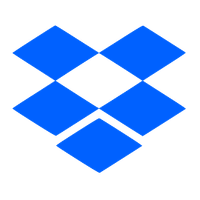
Dropbox
Dropbox lets you store your files online, sync them to all your devices, and share them easily. Get started for free, then upgrade for more space and security features.

OneDrive
OneDrive, Microsoft's file sync app formerly known as SkyDrive, lets you store your files online, edit Office documents in the free Office Web Apps, and easily access your online files from your PC.
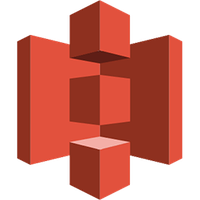
Amazon S3
Amazon Simple Storage Service is a fully redundant data storage system. It makes it easy to store and retrieve any amount of data, anytime, from anywhere.

Uploadcare
File system as a service to handle your web and mobile app uploads.

Files.com
Files.com is Smart Cloud Storage for modern teams. With Files.com, your team can collaborate, automate, and get things done -- without compromising security.
More Integrations

Bluesky
Whippy AI and Bluesky can integrate to streamline healthcare staffing and workforce management.

Tempworks
Front & Back Office Solutions, From a mobile optimized applicant tracking system to employee engagement tools & more

Crelate
Whippy’s integration with Crelate empowers staffing firms to streamline recruiter workflows, accelerate hiring, and enhance candidate engagement with AI-driven communication. Effortlessly send mass messages to thousands in one click, track engagement with advanced campaign analytics, and leverage AI-powered voice and chatbots for instant candidate screening. With omnichannel sales sequences across SMS, email, and voice, Whippy ensures recruiters and sales teams stay connected with top talent and clients—faster and more efficiently than ever.

Avionté Bold
Elevate your recruitment process with the powerful integration of Avionte and Whippy. This synergy combines Whippy’s leading-edge AI and automation capabilities with Avionte’s robust recruitment solutions, enabling you to supercharge your candidate engagement and accelerate your hiring cycle.
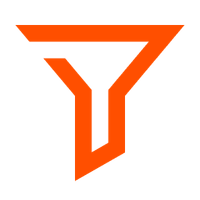
Filter by Zapier
Only allow a Zap to proceed when a certain condition is met. For example, if you're sending a text message when you receive a new email, you could use a Filter that only sends a text message when the email received is from a certain address.

Webhooks by Zapier
Webhooks simply POST data (or JSON) to a specific URL every time we see something new. Webhooks can also accept data (or JSON) to kick off a workflow in Zapier.


