Table of Contents
Try Whippy for Your Team
Experience how fast, automated communication drives growth.
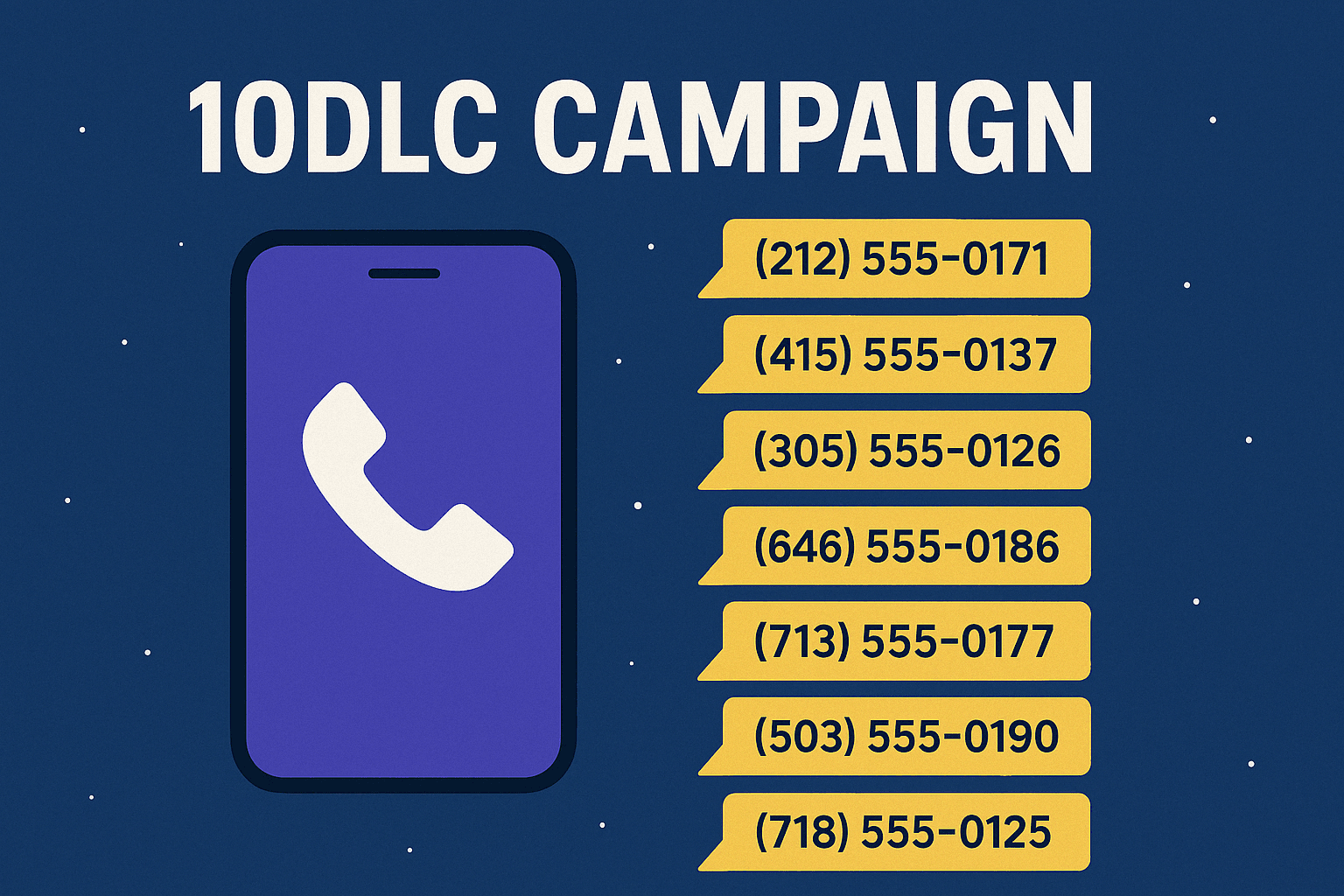
If you’re sending SMS 10DLC campaigns at scale—whether it’s through Whippy AI or any other platform—you’ve probably run into some friction with 10DLC registration. Maybe your 10DLC campaign is getting throttled. Delivery rates may be decreasing. Or maybe you’ve just been told, “You can only add 49 numbers to this campaign.”
At first, that sounds like a weird technical limit on your 10DLC phone numbers, but the truth is it’s a compliance rule designed to keep bad actors from spamming people. But if your campaign is legitimate and you’re aiming to grow responsibly, that rule can still hold you back.
So today we’re pulling back the curtain and answering the question: How to increase 10DLC messaging throughput, and when—and how—you can break past the default cap of 49-Number assignments per campaign.
The 49-Number Limit: What It Is and Why It Exists
Here’s the hard truth: by default, you can only assign 49 Number to a single 10DLC campaign. This is enforced primarily by T-Mobile—often called the T-Mobile 49 cap—but it affects every brand that wants to play in the 10-digit long code (10DLC) space.
Why 49? This measure stems from a dubious practice known as “snowshoeing”. That’s when marketers distribute massive message volumes across many phone numbers to avoid spam detection. Carriers recognized the issue and promptly imposed stricter enforcement measures.
So now, to prevent abuse, most carriers enforce a T-Mobile limit of 49 numbers per campaign to maintain messaging integrity. Telnyx confirms this limit, and you’ll find it across most providers’ documentation.
That is the rule; however, compliant businesses have a way to circumvent it.
Number Pooling: Your Ticket to Scale
(Your 10DLC Campaign Phone Number Limit Guide)
If you’re running a real business, sending legitimate messages, and scaling responsibly, you don’t have to stay stuck at 49.
Number pooling is the mechanism that allows brands to achieve substantially higher messaging volume. In this 10DLC campaign phone number limit guide, here’s what you can request:
📞 Up to 5,000 phone numbers if you’re running a campaign under the “Agents and Franchises” category (think insurance agents, local reps, franchises, etc.)
📞 Up to 50,000 numbers for certain approved use cases where high volume is justified
This isn’t theory—it’s real. Vonage outlines the process clearly. You submit a formal request to your provider that includes who you are, what your campaign is for, how many messages you expect to send per month, and why you need more than 49 10DLC phone numbers. If you have the receipts—and the use case checks out—most good providers will approve it.
Bonus: AT&T Has Its Own Rules (And They’re Generous)
One thing most people miss is that different carriers have different rules. And AT&T is actually more generous than T-Mobile in some cases.
If you’re in industries like banking, insurance, or franchising, AT&T will allow you to assign up to 5,000 numbers per campaign without even going through the full number pooling process.
This kind of use-case-specific generosity is baked into how different carriers interpret 10DLC policy. Bandwidth has a solid overview of how it works depending on who you're sending through.
Bottom line: if you’re working in one of these high-trust verticals, the door might already be open—you just have to know it’s there.
Myth: More Numbers = Faster Messaging
One might assume that assigning additional numbers directly boosts throughput—more numbers, more messages, faster delivery. In reality, improving 10DLC messaging throughput requires careful attention to compliance and sender reputation.
Throughput is primarily determined by:
- Your brand’s vetting score (based on how reputable you are)
- The type of campaign you’re running (marketing, customer care, etc.)
- Your provider’s throughput settings
Adding more numbers doesn’t mean each number sends faster—it just spreads your message load. If your brand is poorly vetted or your campaign isn't properly registered, you’ll still be throttled. Period. SignalWire explains this clearly in their guide: number pooling increases your capacity, but it doesn’t override the core rules of throughput and compliance.
How to Scale Your 10DLC Campaigns the Smart Way
(10DLC Campaign Throughput Optimization Tips)
If you’re running real volume and looking to expand beyond the default limits, focus on 10DLC campaign throughput optimization:
Get your brand vetted properly: A higher vetting score directly impacts your allowed throughput and credibility.
Complete your 10DLC registration under the correct use case: The more aligned your campaign is with known, high-trust categories, the easier it is to scale.
Submit a number pooling request to your provider: Include messaging volume projections, campaign details, and justification for why you need more than 49 numbers.
Track delivery rates and carrier responses: If performance metrics begin to decline, address them immediately by optimizing or making the necessary adjustments.
Leverage Whippy AI’s built-in guidance: If you’re sending through Whippy AI, we’ll help walk you through every step—from campaign setup to brand vetting to number pooling approvals.
Final Thoughts
The 49-number limit should not be seen as a barrier; it merely defines the starting point. With the right 10DLC campaign phone number limit guide, the right vetting, and smart 10DLC campaign throughput optimization, you can scale from 49 all the way to 5,000—or even 50,000—10DLC phone numbers.
Play by the rules. Optimize your structure. Then scale like crazy. Need help?
🚀 Contact us: we’ll get you set up with everything you need to scale your SMS 10DLC campaigns with confidence and compliance.
Table of Contents
Try Whippy for Your Team
Experience how fast, automated communication drives growth.
Related Articles

SMS Spam Trigger Words to Avoid

Ecommerce SMS Marketing Guide: Strategies That Convert

How to Automate an SMS Sending Every Month
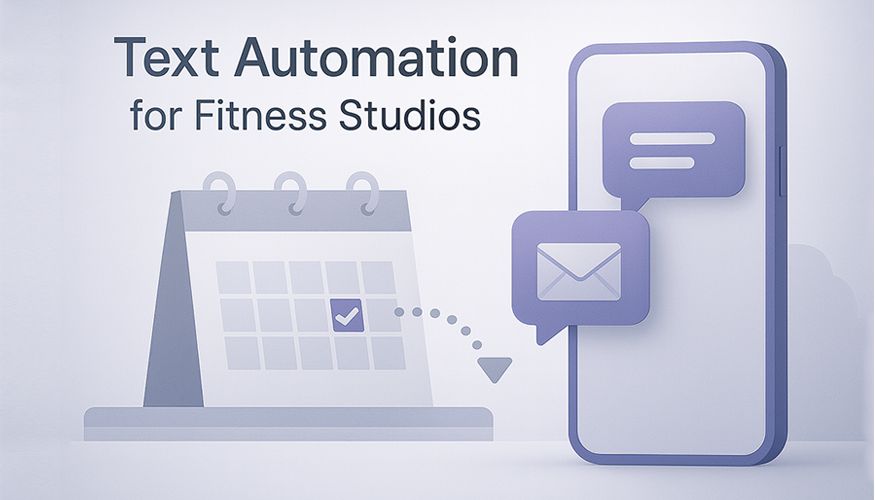
Text Automation for Fitness Studios: Reminders & Retention
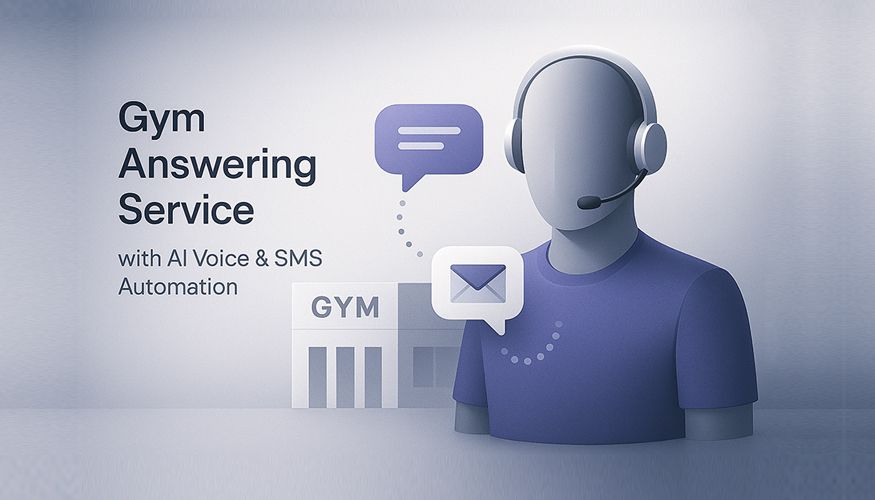
Gym Answering Service with AI Voice & SMS Automation
