Table of Contents
- What a Bullhorn AI Assistant Does (Inside the ATS)
- Day-in-the-Life: Recruiter + AI in Bullhorn
- Screening → Transcripts → Hotlists (All in Record)
- Scheduling & Follow-Ups from the Candidate Profile
- Compliance & Permissions: Guardrails in Bullhorn
- When to Use Bullhorn AI Assistant (vs Other Tools)
- Prompt Studio + AI Prompt Best Practices
- Setup, Enablement & Integrations Buyers Ask About
- ROI & Measurement
- Freshness Signal: What’s New (and Next)
- Bottom-Line: When to Use Bullhorn AI Assistant
- How Whippy Supercharges Bullhorn
- FAQ
- See Bullhorn AI Assistant Live (Inside Your ATS)
Try Whippy for Your Team
Experience how fast, automated communication drives growth.
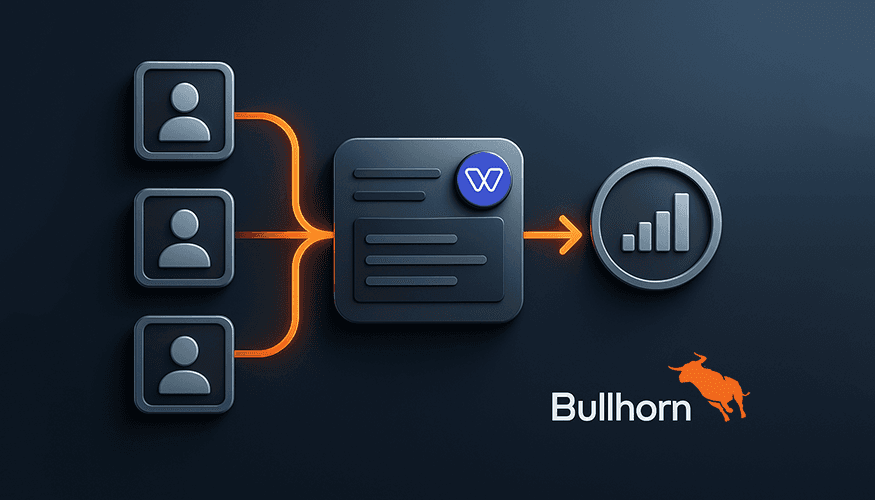
Recruiters are spending hours every day screening candidates, updating notes, chasing follow-ups, and copying data between tabs. What if Bullhorn could do all of that for you, automatically, inside the ATS you already use?
That’s exactly what the Bullhorn AI Assistant↗ does.
It’s an AI assistant inside ATS, fully embedded in Bullhorn. It screens applicants, generates candidate transcripts, writes structured notes, stack ranks candidates with AI matching, triggers hotlist automation, handles outreach and scheduling, and writes back to Bullhorn, all without leaving the record.
In practice, it behaves like a dependable digital coworker that runs the repeatable steps in your hiring process, maintains context, and moves candidates forward faster than any manual process. It turns messy inputs into clean, actionable outputs, shortening the distance between “new applicant” and “qualified submittal”.
Because the assistant works directly on the record you’re viewing, it becomes the backbone of an AI recruiter workflow: open a candidate profile, invoke the assistant, review an AI-generated summary, approve the recommended next step, and progress the pipeline. Over time, this consistency compounds, recruiters work faster, managers see clearer submittals, ops gets cleaner data, and leadership sees measurable AI recruiter ROI across the entire bullhorn AI workflow.
What a Bullhorn AI Assistant Does (Inside the ATS)
Put simply: the assistant acts like a day-to-day digital coworker inside Bullhorn, not a generic integration. It’s part of Bullhorn’s AI agents & assistants, a set of AI-powered tools that work on the record you’re viewing. The value is twofold. First, the assistant removes manual steps that don’t require human judgment, collecting answers to screening questions, assembling a candidate summary, or adding someone to a hotlist. Second, it formats everything into predictable, readable artifacts (like structured notes with AI) that help the next person in the chain make a better decision, faster.
At its core, the assistant performs several high-impact tasks that tie directly to recruiter outcomes. It provides AI screening automation through a configurable screening agent; creates policy-aligned candidate transcripts; executes AI matching to stack rank candidates against defined criteria; initiates AI sourcing and AI outreach; and coordinates email/SMS automation (with AI) to sustain engagement until a meeting is booked or a decision is made. Behind the scenes, pipeline automation keeps every automation step auditable and time-stamped. For global teams, multilingual recruiting automation enables first-touch messaging in a candidate’s preferred language while storing English summaries for the team, maintaining a consistent candidate experience.
Finally, the assistant enforces good hygiene. Compliance guardrails limit what’s read and written. Data enrichment fills structured fields from unstructured text. The result is better data quality and more data-driven insights, two outcomes that elevate your staffing technology stack from a system of record into a system of action.
Day-in-the-Life: Recruiter + AI in Bullhorn
Here’s how in-ATS artificial intelligence feels in practice, no tab-hopping, no context lost, just an AI recruiter workflow that flows naturally with the way recruiters already work.
Open the Candidate or Contact Record
The assistant reads job context and contact records, evaluates recent activities, and surfaces data-driven insights. For example, if the role requires weekend shifts and a certain certification, those constraints will inform its follow-up questions and ranking.
One-click: Screen
Choose Assistant → Screen to ask targeted screening questions and produce a clean candidate summary tailored to the requisition. If you want to standardize outcomes, use your library prompts. A practical bullhorn AI assistant candidate summary prompt example is: “Summarize fit vs must-haves; list missing items; propose the next step in 120–160 words”. That single instruction keeps outputs uniform across desks and teams, improving both efficiency and quality during the hiring process.
Evaluate → Write back
Review the draft. With one approval, the assistant creates structured notes with AI, attaches candidate transcripts, and writes back to Bullhorn (fields, notes, activities). This ensures the next recruiter, sourcer, or account manager sees the same picture, no private spreadsheets, no lost context.
Rank & Shortlist
Run AI matching to stack rank candidates against pay, shift, location, and credential requirements. Push top talent to a curated hotlist and rely on hotlist automation to move them forward. This step is where a well-tuned bullhorn AI workflow can save hours per req.
Outreach & reminders
Launch email/SMS automation (with AI) for first-touch, nudges, and confirmations, improving speed to lead and contributing to no-show reduction. If SMS follow-up is a major part of your process, see how our Bullhorn Texting Integration↗ ensures every AI-triggered message is delivered natively through Bullhorn without manual copy-paste. The assistant can personalize messages using the current record, then log every touch.
Handoff
The model drafts; recruiter approves and sends. Because all artifacts (notes, summaries, rankings) are in one place, handoffs across the recruiting lifecycle are cleaner, and managers get more consistent submittals.
Redeploy
Set redeployment automation triggers based on assignment end dates or placement history to re-engage proven talent without manual checks.
If you want real-life examples of Bullhorn AI Assistant impact, just look at high-volume verticals like construction or light industrial staffing, where applicant flow is constant and recruiter availability is limited. In fact, we break down how AI transforms high-volume hiring in our Construction Recruiter for Bullhorn Hiring↗ case study.
Screening → Transcripts → Hotlists (All in Record)
The assistant’s most visible contribution is turning raw interactions into durable, structured artifacts that live with the record, making your team faster and more accurate on every pass.
Screening Agent
The assistant auto-asks screening questions aligned to the requisition, pay, shift, location, certifications, availability, so recruiters don’t have to reinvent the wheel each time. Because these prompts live in your library, teams can apply the same logic across roles and markets, preserving consistency without sacrificing context.
Candidate Transcripts
After the conversation, the assistant compiles a concise, human-readable transcript that travels with the record. This makes it easy to confirm what was asked and answered and to onboard a colleague mid-stream. Transcripts also support compliance reviews and manager escalations because they capture what the candidate said, not just what we think they said.
Structured Notes with AI
The assistant formats outcomes into a predictable template, Summary, Fit vs Must-Haves, Gaps, Next Step, so anyone can scan and act. Uniform notes eliminate ambiguity, speed up submittal prep, and help leaders compare like-for-like across reqs. If you need a reusable starting point, that earlier bullhorn AI assistant candidate summary prompt example is a strong baseline.
Hotlist Generation
Once qualified, the assistant can instantly shortlist candidates and rely on hotlist automation to keep them moving, reminders for missing docs, checks for schedule alignment, or on-hold escalations. Because this all occurs on the record, it remains visible and auditable.
Writeback to Bullhorn
Every action (screening outputs, summaries, rankings, hotlist adds) writes back to Bullhorn via the bullhorn api, mapped to the exact fields your team reports on. That single choice eliminates fragmented notes and prevents version control issues between systems. It also improves data quality and analytics fidelity, allowing leadership to trust reports and tune the bullhorn AI workflow over time.
In short, this flow: screening → transcripts → hotlists → writeback is where the assistant upgrades the hiring process from ad hoc to industrial-grade. Recruiters keep the human decisions; the assistant does the formatting and follow-through. The result is sustained efficiency and quality, visible to everyone who touches the record.
Scheduling & Follow-Ups from the Candidate Profile
From the candidate profile, select Assistant → Schedule Interview to keep the entire interaction inside the record, where recruiters already work. The assistant proposes time slots based on your team’s availability rules, inserts the right conferencing details, and sends confirmations with clear, role-specific instructions. As candidates respond, the assistant logs outcomes to activity history, updates disposition fields, and (if needed) retries with alternative slots. Because everything is captured as structured notes with AI and writeback to Bullhorn, handoffs are clean and auditable. Availability may vary by edition and configuration.
If a candidate doesn’t reply within your configured timeframe, the assistant triggers follow-ups automatically. These can include SMS nudges, email reminders, or a short voice prompt (each personalized from the current record) so you reduce no-shows without manual chasing. This is where bullhorn workflow automation compounds value: a missed confirmation can queue a reminder, a reminder can set a new tentative time, and a confirmed time can auto-notify the hiring manager. Over many reqs, these micro-automations lift attendance, stabilize cycle times, and improve the perceived professionalism of your bullhorn recruitment process.
Finally, scheduling remains compliant and auditable. Every invite, confirmation, and reschedule is stamped to the activity timeline, with the candidate’s consent preferences observed. If your team operates in multiple languages, the assistant can generate bilingual confirmations (multilingual recruiting automation) while keeping internal summaries in English. The net effect is faster coordination with higher efficiency and quality, without leaving Bullhorn or creating side-channel clutter.
Compliance & Permissions: Guardrails in Bullhorn
Strong results start with strong guardrails. In AI prompt studio, define AI prompt best practices that govern what the assistant can read and write: approved fields (e.g., pay rate, shift, location), tone guidelines, redaction patterns for PII, and output formats your team recognizes. Treat these configurations as living standards (bullhorn AI assistant best practices) reviewed quarterly to reflect new roles, regulations, and workflow insights.
All assistant actions inherit your existing Bullhorn role permissions. If a user cannot edit a field, neither can the assistant on that user’s behalf; writeback to Bullhorn respects field-level access and business rules. This preserves control while allowing the assistant to accelerate routine steps.
Every note, summary, hotlist add, and scheduling event is timestamped and attributable. That audit trail is critical for regulated clients and for internal quality reviews. On multilingual desks, instruct the assistant to message candidates in their preferred language while storing summaries in English, maintaining a consistent candidate experience without leaking sensitive details. With these controls in place, the assistant elevates bullhorn AI recruiting software features from “nice to have” to “enterprise-ready,” aligning automation with policy rather than working around it.
When to Use Bullhorn AI Assistant (vs Other Tools)
Think of the assistant as your record-level decision engine. If a human would open a record to understand, summarize, decide, or communicate, that’s the assistant’s job. If you want to clean data in the background, lean on Automation Enrich. If you need to retrieve and compare candidates at scale, use Search & Match. Or, said differently: AI assistant vs automation enrich equals interactive vs background; AI assistant vs search & match equals interpretation vs retrieval.
Here’s how that plays out in real workflows:
- Create structured notes & summaries on a record → Assistant generates standardized outputs (“Summary, Fit vs Must-Haves, Gaps, Next Step”) and writes back instantly.
- Background data enrichment & hygiene → Automation Enrich normalizes fields, standardizes values, and fixes formatting, quietly and continuously.
- Source/match across your database → Search & Match pulls relevant profiles, then the assistant can refine, stack rank candidates, and prepare submittal-ready notes.
Blending these tools inside bullhorn workflow automation creates a smooth runway from discovery to decision. Search & Match widens the pool, the assistant evaluates and communicates, and enrichment keeps the system trustworthy. Used together, they reduce manual pivots, compress the hiring process, and improve the efficiency and quality of every desk.
Prompt Studio + AI Prompt Best Practices
AI prompt studio is where consistency becomes a feature. Store the prompts your team trusts, assign them to roles, and version them like products. This turns tribal knowledge into repeatable bullhorn AI assistant features that anyone can trigger with one click.
Two practical starters:
Candidate screening prompt
“Act as a screening agent for a {{ROLE}}. Using only Bullhorn fields (pay, shift, location, certifications), ask up to 5 targeted questions. Output strictly in: Summary, Fit vs Must-Haves, Gaps, Next Step.”
This enforces structure while letting the assistant adapt wording to different roles and markets.Candidate summary prompt
“Summarize candidate fit for {{ROLE}} based on the current record and job details. Include: Skills, Experience Highlights, Missing Items, Proposed Action. Limit to 150 words.”
This is a concise, high-signal format managers appreciate and a reliable bullhorn AI assistant candidate summary prompt example for your library.
Codify AI prompt best practices around five habits: (1) Set the role & goal (“screening agent,” “hiring coordinator,” “submittal editor”); (2) Constrain context to approved fields to avoid drift; (3) Specify output format so notes are skimmable and comparable; (4) Apply redaction rules before writeback; (5) QA and iterate based on manager feedback and placement outcomes. As you improve prompts, you’re effectively upgrading your bullhorn AI recruiting software features without changing tools, just improving instructions.
Over time, your prompt library becomes a strategic asset of your bullhorn recruitment operation. New recruiters ramp faster, teams share a common language for quality, and leadership gets predictable outputs that feed analytics. That’s the promise of prompt governance: fewer surprises, faster decisions, and a measurable lift in desk productivity powered by the assistant, and orchestrated by bullhorn workflow automation.
Setup, Enablement & Integrations Buyers Ask About
How to enable Bullhorn AI Assistant
For most organizations, enablement starts in admin. Admins can enable Bullhorn AI features, assign role-based permissions, and seed templates in AI prompt studio. If your org already uses standardized submittal formats, convert those into prompts so the assistant mirrors your team’s language from day one. A common first template is the bullhorn AI assistant create screening questions prompt, which ensures the assistant always gathers the same high-signal facts (pay, shift, location, certifications) before a recruiter ever picks up the phone.
Bullhorn AI Assistant setup
Map which fields the assistant can read and write (notes, activities, custom candidate fields) and align them to your reporting. Then align field mappings for writeback to Bullhorn so summaries, rankings, and dispositions land in the right places. Pilot with 5–10 recruiters, measure outputs against your current submittal quality, and scale once the team is comfortable. During the pilot, document how AI assistant works in your environment (e.g., how it references job posting data, how it formats interviews, how hotlists are used) so new hires can follow the same playbook.
Bullhorn AI Assistant demo
Seeing the end-to-end in-ATS recruiter workflow is often the unlock: screening → summary → rank → hotlist → outreach → scheduling → writeback to Bullhorn. If you want to watch this flow against a real requisition, request a free demo↗ and we’ll walk your team through the exact steps recruiters will take.
Bullhorn AI Assistant pricing
Availability and pricing vary by edition and configuration. Most organizations phase in the assistant by desk or business unit, starting with high-volume teams where the gains are immediate, light industrial, hospitality, field services—before moving to specialized desks. This phased approach lets recruitment teams propagate best practices without slowing active searches.
Bullhorn AI integration guide
If you plan to orchestrate voice, SMS, interview reminders, submittal packaging, or other system-level actions around the assistant, you’ll need more than just workflows, you’ll need a true AI recruiter integration with Bullhorn. Our detailed guide on Bullhorn AI Recruiter Integrations↗ shows exactly how AI plugs into the ATS step by step. The assistant remains the decision layer “on the record,” while your automations take care of outreach and follow-through.
As a generative AI solution, this stack evolves, keep a short runbook that explains which prompts create which outputs and where those outputs write back, so your ops team can maintain the flow as you add new bullhorn AI use cases.
Pro tip: Keep an eye on bullhorn AI feature updates and revisit your prompts quarterly. Retire prompts that underperform, promote those that increase manager acceptance of submittals, and expand templates to cover additional job posting types as your book of business changes.
ROI & Measurement
Leaders care about whether the assistant moves the needle, not just whether it’s clever. Tie recruiter workflow automation directly to business outcomes and report them the same way every quarter.
Speed-to-first-touch (speed to lead). With the assistant drafting the first message from the candidate’s record, teams should move from hours to minutes. Track median time from application to first touch for each desk.
Quality of submittals. Assistant-generated candidate transcripts and structured notes should improve manager response and reduce back-and-forth. Measure “first-pass acceptance rate” and “edits required per submittal” as proxies for clarity.
Throughput per recruiter. When summaries and rankings are standardized, a recruiter can confidently move more reqs. Track qualified submittals per recruiter per week and interview-to-submittal ratios.
Time-to-hire. Combine pipeline automation (nudges, reminders, interview confirmations) with assistant-authored notes to reduce idle time between steps; watch median time-to-offer and time-to-start.
Redeployment rate. Use the assistant to trigger redeployment automation before assignments end. Track redeployment percentage and time-to-redeploy.
Report these alongside a simple cost/time model (assistant-influenced hours saved per req) and you’ll have a defensible AI recruiter ROI narrative. Importantly, slice by bullhorn AI use cases (e.g., light industrial vs. healthcare desk) so each leader sees impact in their world and knows where to expand next.
Freshness Signal: What’s New (and Next)
Generative AI is a moving target. Expect stronger AI matching (better context from job posting fields), richer summaries tuned for hiring manager preferences, smarter automation step triggers, and tighter guardrails for governance. Build a lightweight cadence that keeps you current without disrupting live searches:
- Quarterly prompt reviews in AI prompt studio. Retest your top five prompts against new roles; update tone, length, and required fields.
- Monthly audit of data quality and data enrichment. Confirm that writebacks are landing in the right fields and that downstream reports remain accurate.
- Ongoing training on how to use Bullhorn AI Assistant in-ATS recruiter workflow. Short refreshers keep recruitment teams aligned as templates evolve.
Think of this as product management for prompts: your library is a living asset that makes the assistant better every month.
Bottom-Line: When to Use Bullhorn AI Assistant
Use the assistant whenever a human would open a record to understand, summarize, decide, or communicate. That is its native habitat, record-level reasoning and action. Keep Automation Enrich for passive cleanup and normalization; rely on Search & Match for discovery and retrieval. This simple split (interpretation vs. enrichment vs. retrieval) prevents tool confusion, keeps bullhorn workflow automation clean, and ensures the assistant is applied where it creates the most value.
If you’re looking beyond record-level actions and want to automate end-to-end hiring workflows, we’ve documented the most impactful Bullhorn automation use cases here↗
How Whippy Supercharges Bullhorn
Whippy connects AI outreach, voice, and SMS to your Bullhorn flows so every shortlist becomes a conversation, and every conversation writes back to Bullhorn. After AI matching, the system can initiate tailored nudges, collect availability, confirm interviews, and keep the manager looped in with concise updates. Because integrations run through ats integrations and api integration, the assistant remains your record-level decision-maker while Whippy handles reliable delivery and follow-through.
Instant AI outreach after ranking or hotlist updates
Candidate engagement automation to confirm availability and reduce drop-off
Seamless data sync so summaries, messages, and outcomes appear where recruiters expect them
And if your recruiters rely heavily on live calls, pairing the assistant with the right Bullhorn VOIP integration↗ can eliminate most manual dialing and call logging. We cover the top VOIP options for Bullhorn in this guide.
FAQ
Q: Does Bullhorn have an AI assistant inside the ATS?
A: Yes—an in-ATS AI assistant that screens, summarizes, ranks, creates hotlists, and writes back to Bullhorn. It’s designed for record-level decisions and collaboration.
Q: How do I enable it?
A: Admins enable Bullhorn AI features and configure Bullhorn AI Assistant setup (permissions, templates, and field mappings) often starting with a bullhorn AI assistant create screening questions prompt to standardize discovery.
Q: What can it automate today?
A: AI screening automation, AI matching, hotlist generation, AI sourcing, AI outreach, pipeline automation, and clean candidate transcripts, plus scheduling and confirmations that stay in the activity history.
Q: When should I use it vs Automation Enrich or Search & Match?
A: Use AI Assistant for interactive, record-level reasoning and communication. Use Automation Enrich for background cleanup and Search & Match to retrieve candidates across the database.
Q: How does it help recruiters?
A: Higher recruiter efficiency, reduced time-to-hire, better data quality, a more consistent candidate experience, and clearer ROI, especially on high-volume desks where standardized outputs and fast decisions matter most.
See Bullhorn AI Assistant Live (Inside Your ATS)
Want to see exactly how the Bullhorn AI Assistant screens candidates, generates summaries, stack ranks talent, automates follow-ups, and writes everything back to the record, without leaving Bullhorn?
We’ll walk you through a real in-ATS recruiter workflow using your roles, your job postings, and your hiring process, so you can see how AI actually performs in production, not just in theory.
Stop guessing. Start watching AI do the work.
Request a Free DEMO↗
Bullhorn® is a registered trademark of Bullhorn, Inc. Names and features are referenced for informational purposes only. Whippy is not affiliated with or endorsed by Bullhorn, Inc.
Table of Contents
Table of Contents
- What a Bullhorn AI Assistant Does (Inside the ATS)
- Day-in-the-Life: Recruiter + AI in Bullhorn
- Screening → Transcripts → Hotlists (All in Record)
- Scheduling & Follow-Ups from the Candidate Profile
- Compliance & Permissions: Guardrails in Bullhorn
- When to Use Bullhorn AI Assistant (vs Other Tools)
- Prompt Studio + AI Prompt Best Practices
- Setup, Enablement & Integrations Buyers Ask About
- ROI & Measurement
- Freshness Signal: What’s New (and Next)
- Bottom-Line: When to Use Bullhorn AI Assistant
- How Whippy Supercharges Bullhorn
- FAQ
- See Bullhorn AI Assistant Live (Inside Your ATS)
Try Whippy for Your Team
Experience how fast, automated communication drives growth.
Related Articles

Best Mass Texting Service for Businesses in 2026

Best AI Recruiting Software for Industrial Staffing in 2026
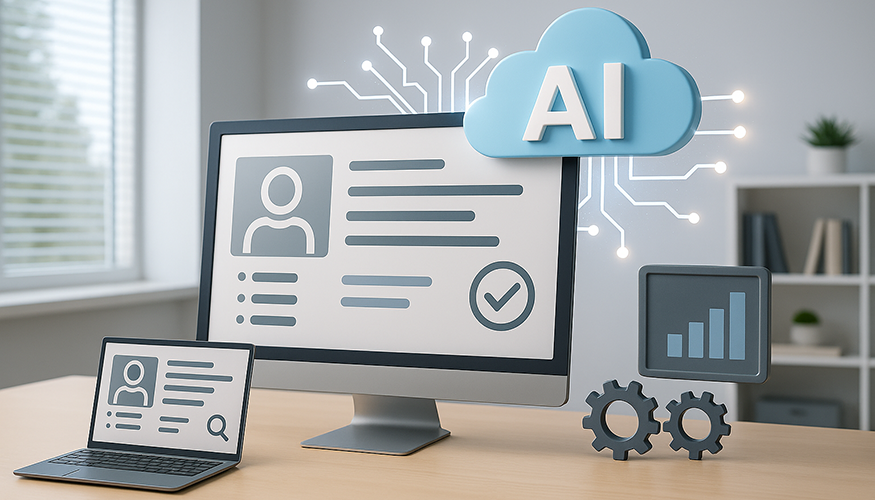
AI Agent for Recruiting: Hire Faster

Enterprise Staffing Solutions with AI Automation

AI Recruiting Agents Are the Future of High-Volume Hiring
