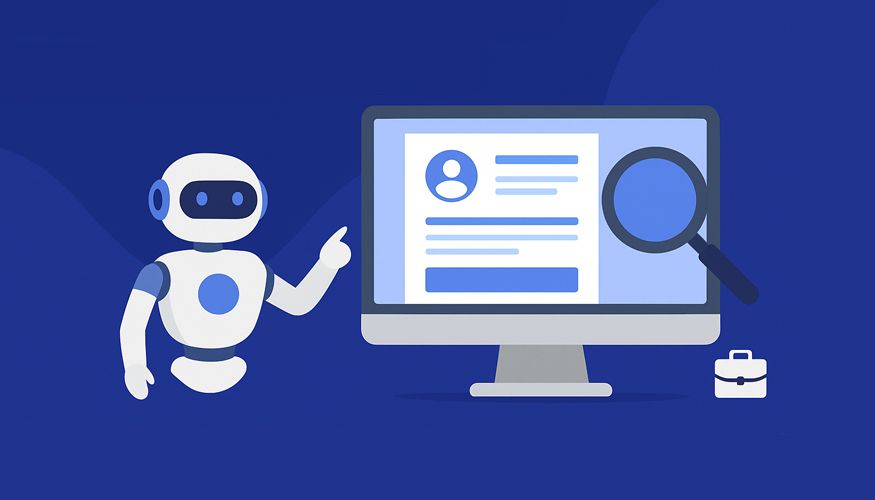Table of Contents
- TL;DR
- What is business process automation?
- The evolution of BPA
- Key components of a BPA program
- How BPA differs from other automation approaches
- Why BPA services matter now
- Cost/function benefit (productivity – cost reduction – ROI)
- BPA vs RPA vs DPA vs BPM vs IPA (quick guide)
- High-impact use cases (with quick wins)
- Architecture that scales
- Low-code / no-code: speed with guardrails
- AI: from faster to smarter
- Implementation roadmap
- KPIs and the simple ROI model
- FAQ
- Why teams choose Whippy for BPA services
- Want to see it in action?
- Next steps
Try Whippy for Your Team
Experience how fast, automated communication drives growth.
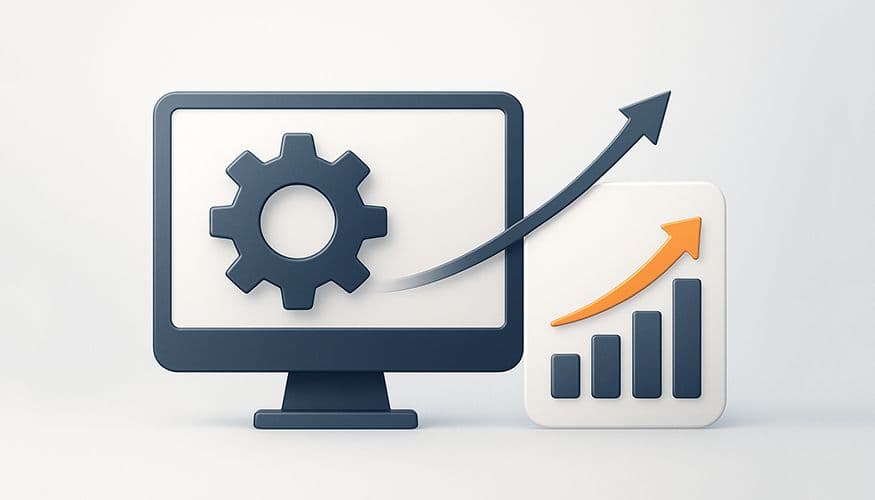
With the right BPA solutions, companies can create end-to-end workflows that connect teams, reduce delays, and speed up turnaround. By bringing data, systems, and people together in a unified automation platform (BPA platform), businesses keep workflows consistent, strengthen governance, and make better use of their resources.
Platforms like Whippy’s business process automation solutions are designed to connect these moving parts seamlessly, so teams can scale efficiency without adding complexity.
TL;DR
If you’re short on time, here’s the essence of Business Process Automation (BPA) services:
BPA uses software to connect and automate workflows across systems and teams.
Companies gain operational efficiency, lower costs, and stronger governance.
Audit trails, analytics, and integrations provide visibility for ongoing optimization.
Beyond productivity, BPA delivers faster cycle times and improved customer satisfaction.
What is business process automation?
Business process automation (BPA) means using software to handle repeatable tasks. It helps teams work faster, reduce mistakes, and keep processes consistent.
Instead of staff manually entering data, routing paperwork, or sending follow-up emails, BPA solutions automate these steps so they happen reliably, quickly, and with full traceability. Whippy, for example, provides no-code BPA tools that make this level of automation accessible to both technical and non-technical teams.
At its core, BPA goes beyond single-task automation. It creates end-to-end workflows that connect multiple systems (CRM, ERP, HRIS, EHR, and more), departments, and even customer-facing channels. This ensures that information flows seamlessly without duplicate entry or delays, while audit trails provide governance for compliance.
The evolution of BPA
- Early stage: In the 1980s–90s, companies used workflow software mainly to digitize paper-based processes like approvals or forms.
- BPM era: In the 2000s, business process management (BPM) helped companies map and improve processes while keeping them aligned with business goals.
- Modern BPA: Today’s BPA integrates with cloud services, APIs, and no-code tools, allowing companies to automate across hybrid ecosystems while layering on analytics and AI for smarter decision-making.
Key components of a BPA program
A comprehensive BPA initiative typically includes:
- Workflow automation: Rules and triggers route tasks between people, bots, and systems.
- System integrations: Connect CRMs, ERPs, HRIS, EHR, and content services for seamless data flow.
- Decision automation: Policies, rules, or AI models enforce consistency at scale.
- Governance: Audit trails, permissions, and compliance policies ensure accountability.
How BPA differs from other automation approaches
Unlike robotic process automation (RPA), which automates narrow, screen-level tasks, BPA looks at the entire workflow. For example, instead of just extracting data from an invoice, BPA would integrate the invoice capture, approval routing, payment posting, and reporting into one coordinated process.
The result is a scalable system of execution:
- Fewer errors and rework.
- Lower costs through reduced manual labor.
- Faster cycle times for tasks like invoicing, onboarding, or claims processing.
- Improved visibility and governance across departments.
In short, BPA is not just about automating routine tasks — it’s about creating a structured, intelligent foundation for operational efficiency and digital transformation. This makes it a cornerstone of business process optimization, ensuring that organizations aren’t just faster, but also more accurate and strategically aligned.
Why BPA services matter now
The demand for business process automation has shifted from “nice-to-have” to “must-have.” In a landscape where organizations are expected to deliver faster services, accurate data, and seamless digital experiences, manual processes simply can’t keep up. Leaders don’t buy automation just because it sounds good. They want clear results their business can measure.
The business context driving BPA adoption
1. Rising customer expectations – Whether in healthcare, finance, or retail, customers expect real-time responses, digital self-service, and error-free interactions. BPA ensures that behind-the-scenes processes can deliver on these promises.
2. Regulatory pressure – Industries face stricter requirements around data privacy, compliance, and auditability (GDPR, HIPAA, SOX). Automation provides built-in governance with audit trails and permissions that make compliance easier to prove and maintain.
3. Remote & hybrid workforces – As teams operate across geographies and time zones, BPA creates standardized digital workflows that keep work moving, regardless of location.
4. Competitive efficiency – Companies that embrace BPA can cut cycle times, reduce costs, and improve quality at scale, outpacing slower, more manual competitors.
Outcomes executives look for today
When leaders sign off on BPA services, they aren’t buying software — they’re buying outcomes like:
- Cycle efficiency: Faster turnaround on approvals, claims, invoices, and onboarding.
- Compliance assurance: Every step is logged, reducing audit risk.
- Customer experience gains: Faster, smoother processes that translate into higher satisfaction.
- Data-driven decision-making: Monitoring and analytics highlight bottlenecks and enable continuous optimization.
👉 Example in action: A manufacturer automated purchase order approvals. Average approval time dropped from five days to under 24 hours, strengthening supplier trust while also ensuring every step was recorded for audit purposes.
Why now is the inflection point
The technology stack has matured. With cloud platforms, no-code tools, and AI-driven analytics, businesses can implement BPA faster and at lower cost than ever before. Add to that the shift toward hyperautomation — the combination of BPA with RPA, DPA, and AI — and the result is a transformative capability that goes well beyond incremental efficiency.
Put simply, BPA services matter now because they deliver scalable, measurable results in a world that demands both speed and accountability.
Cost/function benefit (productivity – cost reduction – ROI)
The business case for BPA becomes clear when productivity gains and cost savings stack up.
- Productivity: Finance teams cut invoice processing time by 50%. The system captures and matches invoices automatically. Staff can then focus on analysis instead of manual data entry.
- Cost reduction: HR onboarding automation eliminates hundreds of manual hours yearly while ensuring new hires are productive from day one.
- ROI visibility: Built-in process intelligence highlights bottlenecks. One healthcare provider using claims automation reduced denials by 30% and halved reimbursement delays.
These measurable outcomes justify scaling BPA services enterprise-wide.
BPA vs RPA vs DPA vs BPM vs IPA (quick guide)
One of the biggest challenges in the automation space is terminology overload. Business leaders often hear about BPA, RPA, DPA, BPM, and IPA in the same conversation, leading to confusion about what each means and how they overlap. The truth is, these approaches aren’t rivals—they are complementary tools that, when combined, power the broader vision of hyperautomation.
- BPA: Ideal for coordinating multi-step, end-to-end workflows across teams and apps. Adds workflow consistency and strong integrations.
- RPA: Best for automating repetitive tasks at the UI level. Quick to deploy but narrow in scope. Works well alongside cloud RPA solutions.
- DPA: Customer-facing apps with forms, self-service portals, and SLAs. Perfect for improving processing speed and satisfaction.
- BPM (business process management): Provides a governance framework for business process mapping, optimization, and compliance. Focused on continuous improvement.
- IPA (intelligent process automation): The advanced layer—combining artificial intelligence (AI) and machine learning (ML) with automation for classification, prediction, and next-best-action recommendations.
This layered approach is what analysts call hyperautomation—the strategic combination of multiple automation technologies to drive enterprise-wide transformation.
Taken together, these approaches illustrate how intelligent process automation (IPA) extends traditional business automation by applying AI for smarter routing, predictions, and decision-making.
High-impact use cases (with quick wins)
The real value of BPA services comes from applying them to high-volume, rules-driven processes. At Whippy, we often see quick wins in areas like onboarding, invoicing, claims, and approvals — where automation quickly proves its ROI.
Below are practical use cases (onboarding, invoicing, claims, approvals) — where automation quickly demonstrates ROI:
Finance & accounting automation (AP/AR – invoicing)
- Invoice processing automation with intelligent capture and document processing.
- Auto-matching, duplicate detection, and auto-posting to ERP.
- Contract management automation keeps renewals, approvals, and records aligned.
Result: faster close cycles, fewer disputes, higher accuracy.
For firms using voice as part of their financial operations, Whippy’s Virtual Assistant for CPAs can help manage client calls, schedule meetings, and automate reminders—see how it works ⪢
Claims processing automation (insurance/healthcare)
- Business process automation in healthcare claims processing streamlines intake, coding, and adjudication.
- Case management and decisioning software ensure every claim follows a standard path.
Result: reduced backlog, faster payouts, and improved accuracy for patients and providers.
Want to keep customers informed during each step of their claim? Check out our Insurance Automation & SMS Deliverability Guide to see how automated texts (like claim updates or reminders) can reduce follow-up load and improve satisfaction ⪢
And for 24/7 client support—even outside office hours—our blog on the 24/7 Insurance Answering Service with AI shows how Whippy acts as your virtual receptionist, never missing a call or inquiry ⪢
HR automation (payroll – time-off – recruiting)
- Employee onboarding automation manages forms, equipment requests, and system access.
- Each step is logged to provide regulatory assurance.
Result: smoother onboarding, fewer delays, and reduced administrative burden.
For talent acquisition, automation is just as powerful. If your team hires at scale, see our guide on Recruiting Process Automation for High-Volume Hiring to learn how to handle candidate surges without burning out your staff ⪢
Want a step-by-step breakdown of setup? Our Recruitment Process Automation How-To article shows how to streamline screening, scheduling, and communication across the hiring pipeline ⪢
Marketing & sales automation (lead nurturing – email)
- Automated lead assignment, follow-up sequences, and quote approvals keep sales pipelines moving without bottlenecks. For a deeper dive into how teams use these tools, see our guide on Sales Automation Software ⪢
- On the marketing side, integrating with chatbot automation and customer service workflows ensures prospects get quick, personalized responses. In industries like retail, AI-driven tools are especially powerful — our article on Retail Marketing Automation with AI shows how brands use it to boost engagement and conversions ⪢
Result: faster MQL → SQL conversions and more predictable pipeline growth.
Content and document workflows
- Content management, document management, and enterprise content management (ECM) solutions ensure secure versioning and archiving.
- Combined with content services and integrations for sharing across departments.
Result: streamlined governance, lower storage costs, and faster retrieval.
For teams needing orchestrated execution—such as sending content for review followed by approvals and archiving—Whippy’s Sequences lets you automate these sequential steps effortlessly.
Across all use cases:
Process mining and task mining reveal bottlenecks.
Process intelligence and analytics fuel smarter optimization.
Workflow consistency keeps operations transparent and scalable.
Architecture that scales
For business leaders and IT teams, one of the most pressing challenges in automating business processes is making sure that solutions scale with the growth of the business. A truly effective BPA architecture doesn’t just automate a handful of repetitive tasks—it provides a framework for streamlining workflows, enabling process standardization, and building a foundation for operational efficiency across the enterprise.
Modern BPA services achieve this by combining cloud platforms, workflow automation, process orchestration, and seamless integrations into a single ecosystem. The result is a streamlined process that not only saves time and reduces cost but also ensures transparency, compliance, and adaptability.
Planning for growth helps companies avoid a patchwork of tools that don’t work well together. Instead, they create a modular system where business process automation tools, no-code platforms, and content services can be introduced incrementally. This enables teams to move from automate routine tasks to fully orchestrated, end-to-end workflows that continuously adapt as the business evolves.
Cloud platforms & cloud services
Cloud platforms and cloud services are the backbone of modern BPA solutions. They offer elasticity, security, and global accessibility, which are critical for organizations with distributed teams or high data volumes. Hosting your automation infrastructure in the cloud allows for faster deployment, real-time updates, and reduced infrastructure costs.
More importantly, cloud-based BPA enables rapid response time when scaling workloads up or down. For example, during peak billing or claims cycles, cloud elasticity ensures processes keep moving without system slowdowns. Cloud-native business process automation tools also integrate easily with SaaS applications, helping companies automate repetitive tasks across finance, HR, customer support, and supply chain.
Integration with existing systems
A BPA platform is only as strong as its ability to integrate with existing business systems. Organizations rely on CRMs, ERPs, HRIS, and EHR systems to manage daily operations. Through an integration service, these systems can be connected so data flows automatically without manual intervention.
This reduces duplicated data entry, eliminates bottlenecks, and ensures that the process automation BPA setup works seamlessly across the enterprise. For example, when onboarding a new employee, the HRIS can trigger account provisioning in IT, payroll in finance, and access requests in compliance—all through a single, streamlined process. Strong integrations deliver improved customer satisfaction internally and externally, while supporting process standardization and measurable ROI.
Workflow automation & process orchestration
While many people use the terms interchangeably, workflow automation and process orchestration are closely related but serve different purposes. Think of workflow automation as the building blocks and orchestration as the blueprint that connects them into a seamless whole.
Workflow automation defines the specific tasks and rules that move work between people, systems, and bots. For example, an HR onboarding workflow might automatically send a welcome email, trigger IT to provision accounts, and notify payroll to add the new hire—all without manual intervention. These rules help organizations automate repetitive tasks, enforce SLAs, and reduce errors in use cases such as onboarding, invoicing, claims, and approvals.
Process orchestration, on the other hand, is the umbrella layer that unifies these workflows across multiple departments, systems, and technologies. It ensures human tasks, APIs, RPA bots, and even no-code tools work together as part of one streamlined process. Orchestration also adds governance, exception handling, and audit trails so that workflows stay compliant and resilient at scale.
By merging orchestration and workflow into a single strategy, organizations create an automation environment that not only saves time and improves response time, but also supports enterprise-wide operational efficiency, process intelligence, and data-driven decisions.
Compliance
Compliance is no longer optional—it’s a core requirement for enterprises handling financial data, healthcare records, or personal information. A scalable BPA architecture includes built-in audit trails, role-based permissions, and encryption to ensure compliance with regulations like GDPR, HIPAA, or SOX.
Automated process management (BPM) ensures that sensitive workflows (like invoicing, payroll, or claims) follow pre-approved paths with proper documentation. This reduces risk while streamlining workflows to deliver both speed and accountability.
Prefer modular building blocks
Scalable BPA services should be modular. Start small with core BPA solutions, then expand as your needs evolve. Many organizations begin with simple RPA bots to automate repetitive tasks in legacy user interfaces. As they grow, they layer in digital process automation (DPA) for portals, enterprise process automation (EPA) for policies, and hyperautomation for full-stack integration of AI and machine learning with advanced business process automation tools.
This modular approach ensures that automation investments stay flexible, future-proof, and aligned with long-term business goals.
Low-code / no-code: speed with guardrails
Low-code automation and no-code automation are reshaping how teams deliver value. Instead of waiting months for IT to custom-code workflows, business users can now design applications using visual drag-and-drop interfaces on no-code platforms.
This democratization of automation empowers non-technical teams to quickly build apps for onboarding, invoicing, claims, or approvals without creating shadow IT. In addition, no-code tools integrate with existing systems, making it easy to automate routine workflows while IT retains oversight.
ROI of low-code BPA platforms
One of the fastest-growing trends in automation is the adoption of low-code BPA platforms. These platforms empower business users and IT teams to build applications with visual interfaces instead of traditional programming. The result is faster delivery cycles, lower development costs, and more flexible solutions for automating business processes.
Key benefits include:
- Faster delivery: Applications can be built and deployed in weeks instead of months.
- Fewer developer hours: IT teams spend less time coding repetitive workflows, freeing resources for strategic projects.
- More iteration cycles: Teams can refine and optimize processes continuously.
- Reducing errors: Visual modeling and built-in templates reduce misconfigurations and enforce process standardization.
To maximize ROI, organizations must pair low-code agility with strong governance—setting roles, review gates, and templates that ensure every streamlined process remains compliant, secure, and aligned with long-term business goals.
AI: from faster to smarter
Traditional BPA services focus on speed and accuracy, but when you layer in artificial intelligence (AI), automation becomes truly intelligent. Instead of simply executing rules, AI-enhanced BPA learns, predicts, and adapts. This allows businesses to handle more complex processes, reduce risks, and deliver greater customer satisfaction.
For example, in healthcare, a provider using claims processing automation may still encounter errors if claim codes are misapplied. By adding AI & ML in BPA, the system can analyze historical claims data, flag anomalies, and even recommend the correct coding before submission. This prevents costly rejections, shortens reimbursement cycles, and drastically improves response time for patients.
In HR, companies are increasingly turning to natural language processing (NLP) chatbots to handle routine onboarding questions. Instead of HR staff spending hours answering “How do I log my first timesheet?” or “Where’s the payroll portal?”, AI-powered automation provides instant answers.
These chatbots are integrated into a broader workflow automation setup, where tasks like IT provisioning and payroll enrollment happen in parallel. The result: a streamlined process where new employees are ready to work faster, HR teams spend less time on repetitive support, and overall engagement improves.
AI can also predict problems before they happen. For example, a logistics company used AI to spot late shipments early and approve faster transport automatically. This isn’t just about automating systems—it’s about making data-driven decisions in real time. By embedding AI-driven automation into their business process automation tools, organizations not only save time but also create adaptable workflows that continually improve with each interaction.
In short, AI turns BPA from a tool that follows rules into an engine that reduces errors, improves agility, and learns over time. This makes intelligent automation not just a competitive advantage but a critical driver of hyperautomation strategies across industries.
Implementation roadmap
Rolling out BPA services isn’t a one-and-done project—it’s a journey. The following roadmap breaks it into clear, actionable steps, but instead of treating them as a checklist, let’s explore how each phase actually works in practice.
1. Map it
Start with business process mapping to visualize your current workflows. This can be done internally or through process mapping as a service. The goal is to clearly see each step, decision point, and dependency, so you can identify bottlenecks or redundant tasks that could be automated.
2. Mine it
Once mapped, apply process mining and task mining to analyze actual performance data. This shows where processes stall, where errors occur, and how long tasks take in reality—not just on paper. Mining ensures that automation focuses on the most impactful areas first.
This discovery step also lays the groundwork for business process optimization, since it highlights inefficiencies that can be systematically removed before automation is scaled.
3. Design it
Choose the right automation type—BPA, RPA, DPA, BPM, or IPA—based on the problem you’re solving. For example, if you want to automate a user-facing claims portal, DPA may be ideal. If your goal is to remove manual keystrokes from a legacy ERP, RPA is a better fit. A thoughtful design phase ensures you apply the right tool to the right task.
4. Build it
Assemble your automation using a flexible BPA platform and proven business process automation tools. This often means creating reusable components, templates, and rules so you can replicate successes across different departments. Think of this as building with LEGO blocks—once you create a solid component, it can be applied again and again.
5. Integrate it
Automation only works if it fits seamlessly into your existing ecosystem. Use integrations and cloud services to connect CRMs, ERPs, HRIS, and communication tools. For example, when a new employee is onboarded, the HRIS should automatically trigger IT to provision accounts and finance to set up payroll.
6. Measure it
Set baselines and track progress with process monitoring & reporting. Look at metrics like cycle time, throughput, error rates, and SLA compliance. Use this data to identify whether the automation is delivering the promised ROI and where refinements are needed.
7. Harden it
Once workflows are stable, add governance measures—such as role-based permissions and encryption. These controls ensure traceability and reduce regulatory risk.
8. Scale it
Finally, extend automation into new areas. Start with a high-volume workflow in finance, HR, or operations, then replicate successes. As you expand, embrace hyperautomation, which combines BPA, RPA, AI, and process orchestration into a unified strategy.
By treating automation as an evolving program rather than a one-off project, businesses can continually expand their impact—improving operational efficiency, delivering better customer service, and driving measurable growth across the enterprise.
KPIs and the simple ROI model
Measuring success in automating business processes requires clear KPIs:
- Throughput (cases/day): Higher volumes indicate greater efficiency.
- Touch time and wait time: Lower times mean stronger cycle efficiency.
- First-pass yield and error rates: Core indicators of human error reduction.
- SLA attainment and escalations: Reflects service reliability.
- Cost per transaction: Shows savings from automating systems.
ROI formula:
(Annual savings – Annual costs) / Annual costs
Where savings = (baseline time – automated time) × volume × loaded cost.
This model highlights how streamlining workflows both saves time and improves profitability.
FAQ
Q: What is business process automation?
A: It’s software that automates rules-based workflows, reducing manual work and errors.
Q: BPA vs RPA—what’s the difference?
A: RPA automates screen-level tasks; BPA coordinates full workflows across people and systems.
Q: How to choose DPA vs RPA platforms?
A: Use DPA for portals and forms; use RPA for UI-driven tasks. Many organizations combine both.
Q: Do I need AI for BPA?
A: Not at first. Add AI later for predictions, classification, and advanced decision automation.
Why teams choose Whippy for BPA services
Organizations trust Whippy because we deliver automation that works at scale:
Fast time-to-value – Launch quickly on secure cloud platforms with low-code automation patterns.
Deep integrations – Seamlessly connect your entire stack with flexible, secure integration options.
Outcome-first approach – We focus on measurable KPIs, streamlined processes, and continuous optimization so your automation delivers lasting results.
Want to see it in action?
Request a Free Live Demo↗ and explore how Whippy approaches BPA services and solutions tailored to your business.
Next steps
1. Start with a single, high-volume workflow—finance, HR, or claims.
2. Prove measurable lift in 30–60 days with a pilot.
3. Scale across departments with shared components and governance under BPM.
Table of Contents
Table of Contents
- TL;DR
- What is business process automation?
- The evolution of BPA
- Key components of a BPA program
- How BPA differs from other automation approaches
- Why BPA services matter now
- Cost/function benefit (productivity – cost reduction – ROI)
- BPA vs RPA vs DPA vs BPM vs IPA (quick guide)
- High-impact use cases (with quick wins)
- Architecture that scales
- Low-code / no-code: speed with guardrails
- AI: from faster to smarter
- Implementation roadmap
- KPIs and the simple ROI model
- FAQ
- Why teams choose Whippy for BPA services
- Want to see it in action?
- Next steps
Try Whippy for Your Team
Experience how fast, automated communication drives growth.
Related Articles
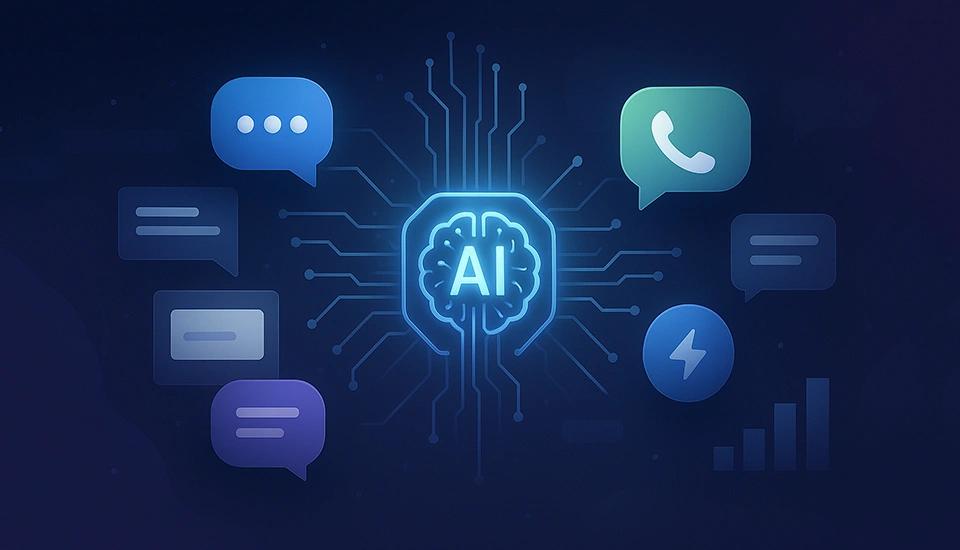
Top Business Messaging Platforms with AI (2026 Guide)

The Ultimate Guide to All-in-One Communication Platforms in 2026

AI Automation for Logistics Companies: Faster CX

After Hours Recruiting: Convert Applicants 24/7

Phone Number Porting vs Hosting: Complete Business Guide