Table of Contents
Try Whippy for Your Team
Experience how fast, automated communication drives growth.

CPAs juggle phone calls, appointments, workflows, and follow-ups every day. This distracts from core accounting tasks and financial management.
Whippy’s Voice AI↗ acts as the virtual assistant accounting software for CPAs by operating as a virtual front desk. It answers calls, books appointments, and automates follow-ups—giving your team time back for high-value work. A CPA virtual assistant powered by AI for accountants can transform how firms handle routine inquiries and reminders.
What Is Voice AI for CPAs and How It Works
Whippy’s Voice AI is an AI-driven virtual assistant for CPA that specializes in call management. By integrating with your existing systems↗, it behaves like a dedicated virtual assistant for CPAs:
24/7 Call Answering
The virtual front desk component answers every call, day or night. It greets callers, captures essential details, and either routes them to the right team member or records a precise voicemail. This ensures no client question slips through.
Intelligent Call Routing
Voice AI asks simple questions—“Are you calling about tax filing, bookkeeping, or a new engagement?”—to identify intent. It then sends the caller to the appropriate accountant virtual assistant, whether that’s scheduling a meeting with a tax partner or forwarding a bookkeeping virtual assistant request.
Appointment Scheduling
When a client says, “Book a tax review meeting,” Voice AI checks your calendar and secures a time slot. It confirms the appointment via SMS or email. This makes scheduling seamless for CPAs and small business owners alike, avoiding the back-and-forth emails that slow everyone down.
Voicemail Transcription & Delivery
If no team member is available, Voice AI records the voicemail and transcribes it into text. This feature supports bookkeeping tasks by capturing crucial information—like notes about expense reports or upcoming tax filing deadlines.
Automated Follow-Ups
After calls, Voice AI can trigger follow-up reminders↗. For example: “Reminder: Please send last quarter’s expense reports.” Clients receive a text or email nudge, ensuring you get needed documents on time. This is how Voice AI functions as a virtual bookkeeping assistant, keeping financial transactions organized and up to date.
By combining AI for bookkeeping and AI for accounting logic, Voice AI becomes a reliable virtual assistant bookkeeping tool that learns how you label vendors and track credit cards charges. Over time, it acts as your go-to virtual assistant for bookkeeping.
Key Benefits for CPA Firms
Save Time and Increase Productivity
Handles Routine Calls: A virtual assistant for accounting screens calls about billing or tax questions, letting CPAs focus on complex tasks like analyzing a balance sheet or advising on financial management.
24/7 Availability: With Voice AI, your firm has a virtual assistant for CPAs available around the clock. It answers queries about payment status, overdue invoices, or tax filing deadlines, even outside normal business hours.
Instant Alerts & Reminders: The system notifies your team about tasks such as overdue expense reports or upcoming financial statement deadlines. This ensures compliance and avoids last-minute rushes.
Cost-Effective Staffing
Lower Overhead: Instead of hiring a receptionist or additional staff, you rely on Whippy’s subscription. This cost effective model scales with call volume, making it ideal for small and mid-size firms.
Scale as You Grow: During peak seasons—like tax filing time—the virtual assistant for accountants handles increased call volumes and tasks without overtime or temp hires. This saves money in the long term.
Better Client Experience
Quick, Personalized Responses: Voice AI greets callers by name: “Hello, this is Smith & Associates CPA. How can I help with your bookkeeping or tax question today?” This polished, consistent tone elevates your firm’s reputation.
Proactive Follow-Ups: After a call, Voice AI can send follow-up messages—“Please submit Q2 expense reports by Friday”—keeping clients informed and engaged throughout the process.
Improved Accuracy and Compliance
Workflow Checks: Predefined rules flag potential issues—like mismatched credit cards charges—and alert your virtual assistant for bookkeeping to ask for clarification. This protects data integrity and ensures compliance with internal controls and regulations.
Audit Trail: Every call, appointment, and follow-up is logged. You can track who answered which call, what was recorded, and when reminders were sent. This audit trail supports a clean financial record and simplifies audits.
Essential Voice AI Features for CPAs
Custom Greeting and Script
• Record a personalized greeting: “Thank you for calling Johnson & Co., your trusted accounting virtual assistant.”
• Adjust prompts to reflect services—tax planning, bookkeeping virtual assistant support, or new client inquiries.
Smart Call Screening
Voice AI listens for keywords like “urgent audit” or “tax filing.” It flags these calls and notifies the appropriate CPA virtual assistant immediately.
Calendar Integration
Sync with Google Calendar, Office 365 - or any of our calendar integrations↗ - to let Voice AI function as a true virtual assistant CPA. When a client says, “Schedule a meeting,” Voice AI books it automatically.
Voicemail-to-Text
Voicemails are transcribed into text and delivered to your team. This lets your accountant virtual assistant read client messages on the go—no need to dial in and listen.
Follow-Up Automation
Set rules like “If a caller mentions overdue payment, send them a friendly reminder after 24 hours.”
Configure no-show alerts: “Reminder: Your 2 PM tax consultation is tomorrow.”
Analytics Dashboard
View metrics—calls answered, missed, routed—to spot busy times (e.g., tax filing peaks) and adjust staffing.
Track how many small business owners reach out about bookkeeping or new engagements.
Onboarding Voice AI for Your CPA Firm
1. Link Your Phone Number
Redirect your main line to Whippy. Voice AI immediately becomes your virtual front desk, catching every call.
2. Set Up Custom Scripts
Collaborate with Whippy.ai to create prompts that match your firm’s voice and services—“Press 1 for bookkeeping help, 2 for tax filing questions, 3 to speak with a partner.”
3. Sync Your Calendar
Connect Google Calendar or Office 365 so Voice AI can see available slots and act as a virtual bookkeeping assistant that books meetings without human intervention.
4. Configure Notifications
Choose how you receive transcribed voicemails—email, Slack, or both—so your virtual accounting assistant stays informed in real time.
5. Go Live and Monitor
Voice AI goes live immediately. Use the analytics dashboard to see call volumes, response times, and missed calls. Refine scripts and follow-up rules to optimize performance.
Use Cases: How CPAs Leverage Voice AI
Case 1: Solo Practitioner
Challenge: Jane, a solo CPA, missed after-hours calls from small business owners needing expense reports or tax help.
Solution: Jane deployed Whippy's Voice AI as her accountant virtual assistant. Voice AI filtered calls, recorded voicemails, and booked morning consultations.
Results:
No more missed leads after hours.
A 20% increase in new client consultations, since prospects never hit voicemail.
Case 2: Small CPA Firm (5 Team Members)
Challenge: During tax season, admins were swamped with routine bookkeeping questions about submitting receipts and preparing expense reports.
Solution: Whippy’s Voice AI guided callers: bookkeeping questions went to the junior accountant, tax questions to partners.
Results:
30% fewer calls handled by administrative staff.
Senior CPAs spent 25% more time preparing financial statements and advising clients.
Case 3: Mid-Size Firm (15 CPAs)
Challenge: High call volume in April led to missed appointments and frustrated clients.
Solution: The firm set up follow-up rules: “If a client misses a scheduled meeting, send a reminder text within one hour.” The virtual assistant CPA ensured no one fell through the cracks.
Results:
40% reduction in no-shows.
Better client retention and positive feedback on responsiveness.
How to Choose the Right Voice AI for Your CPA Practice
Ease of Setup
• Look for a service that connects to your existing phone line with minimal tech steps.
• Ensure it supports local and toll-free numbers so your virtual assistant for accounting can serve any client base.
Customization Flexibility
You need to tailor scripts for different CPA services—bookkeeping, tax filing, auditing. Confirm you can record custom greetings and menu options easily.
Calendar and CRM Integration
Verify compatibility with Google Calendar, Office 365, and your CRM. This makes Voice AI a true virtual accounting assistant, booking appointments and logging call details automatically.
Reporting and Analytics
A robust Voice AI provides a dashboard showing calls answered, missed, and routed. These insights help you adjust staffing during peak times like tax filing season.
Pricing Model
Choose a plan that scales with call volume. Compare flat monthly fees versus usage-based pricing to fit your firm’s needs and ensure long term savings.
Customer Support and Training
Ensure the vendor offers guided onboarding and ongoing support. Training materials—videos, help docs—help your team make the most of the virtual front desk features.
Frequently Asked Questions
Q: Can the virtual assistant for CPAs handle calls in multiple languages?
A: Yes. Whippy’s Voice AI supports English, Spanish, and more. This makes it ideal for firms serving diverse small business owners.
Q: How customizable are the workflows?
A: Very. You can build flows for sending invoice reminders, processing expense reports, or generating draft financial statements for partner review.
Q: What security measures protect my data?
A: Whippy.ai uses end-to-end encryption, SOC 2 compliance, and role-based access controls. Only authorized team members see sensitive information, ensuring compliance.
Q: How quickly can we see ROI after implementing Voice AI?
A: Most firms report positive ROI within two to three months. Savings on labor, fewer errors, and faster scheduling contribute to better financial management.
Conclusion
Whippy’s Voice AI offers CPAs an efficient, cost effective way to handle calls, appointments, and follow-ups. As a virtual assistant for CPA, it answers calls 24/7, routes requests, books meetings, and sends timely reminders. By taking these tasks off your plate, your firm gains more time for high-value work—preparing financial statements, advising clients, and growing revenue with confidence.
Ready to save time and money?
Request a Free Live Demo↗ and see how Whippy’s virtual accounting assistant can transform your CPA practice.
Table of Contents
Try Whippy for Your Team
Experience how fast, automated communication drives growth.
Related Articles

Leading Voice AI Platforms for Health Insurance Call Centers
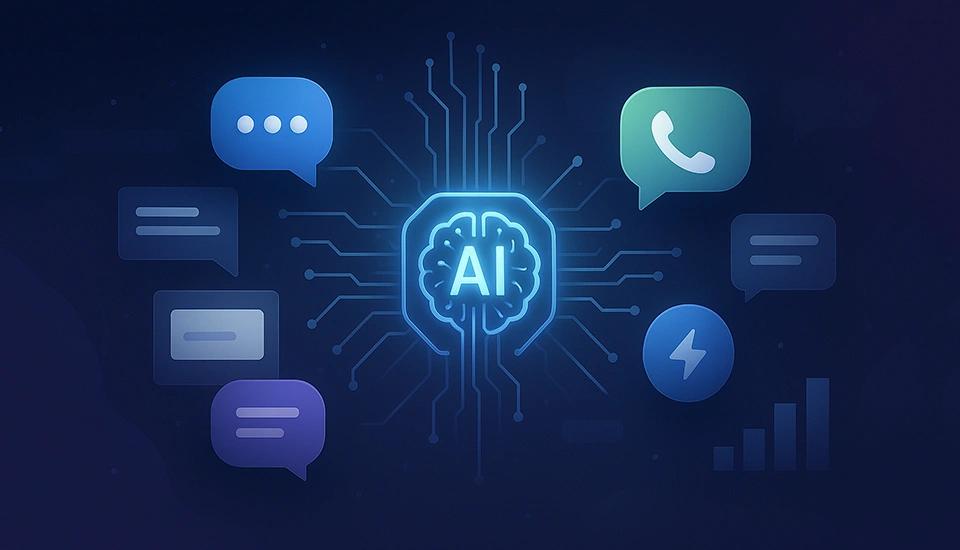
Top Business Messaging Platforms with AI (2026 Guide)

The Ultimate Guide to All-in-One Communication Platforms in 2026

Best AI Therapist Answering Service

AI Automation for Logistics Companies: Faster CX
