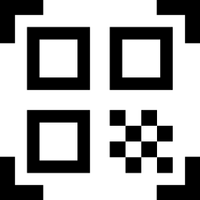
Trak Qr Automation
Team Collaboration · Developed by Whippy AI
Potential Use Cases for Trak Qr Automation and Whippy AI
- Track and monitor the movement of physical artifacts like documents, tools, and buildings in real-time using QR codes.
- Automate notifications and alerts to team members or customers based on actions tracked by Trak Qr Automation.
- Streamline workflows by integrating Trak Qr Automation data with Whippy AI to automate communication and responses.
Key Features of Trak Qr Automation with Whippy AI
- Real-time tracking of physical artifacts using QR codes.
- Customizable notifications and alerts based on triggers.
- Seamless integration with Whippy AI for automated communication and workflows.
Benefits of integrating Trak Qr Automation with Whippy AI
- Improved efficiency in tracking and monitoring physical assets.
- Enhanced communication with team members or customers based on real-time data.
- Automated workflows reduce manual intervention and increase productivity.
How Trak Qr Automation can be integrated with Whippy AI
Trak Qr Automation can be integrated with Whippy AI through the API provided by both platforms. By integrating the two systems, data from Trak Qr Automation can trigger communication sequences in Whippy AI, such as sending notifications, alerts, or updates to relevant parties. This integration creates a seamless process where physical actions tracked by Trak Qr Automation can automatically initiate responses through Whippy AI, improving overall operational efficiency and communication management.
DETAILS
Similar Integrations
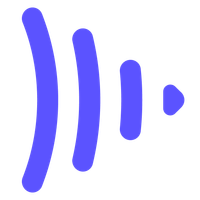
Frame.io
Frame.io is a video review and collaboration platform. Share video projects with your team and clients for fast feedback and approval.

Teamup Calendar
Teamup is a calendar tool for groups and businesses. Teamup makes it easy to organize teams, schedule jobs, manage availability of people and resources, and share with any users with customizable access control.

Fellow
Fellow helps managers and their teams have the best 1‑on‑1s, team meetings, and so much more...

Guru
Guru is a collaborative knowledge management solution where answers find you—everywhere, every time. Guru connects teams and people to one another and surfaces the know-how of those who know best, and turns collections of information into useful knowledge. By delivering the right knowledge at the right time, Guru reduces new-hire ramp time, drives amazing customer experiences, and makes teams more collaborative and productive.
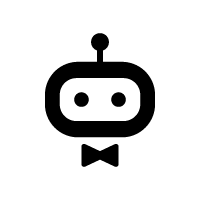
awork
Intelligent projects, tasks and time tracking for your project business.

Ryver
Ryver organizes all your collaboration in one app with team chat, task management, and voice and video calls.
More Integrations

Bluesky
Whippy AI and Bluesky can integrate to streamline healthcare staffing and workforce management.

Tempworks
Front & Back Office Solutions, From a mobile optimized applicant tracking system to employee engagement tools & more

Crelate
Whippy’s integration with Crelate empowers staffing firms to streamline recruiter workflows, accelerate hiring, and enhance candidate engagement with AI-driven communication. Effortlessly send mass messages to thousands in one click, track engagement with advanced campaign analytics, and leverage AI-powered voice and chatbots for instant candidate screening. With omnichannel sales sequences across SMS, email, and voice, Whippy ensures recruiters and sales teams stay connected with top talent and clients—faster and more efficiently than ever.

Avionté Bold
Elevate your recruitment process with the powerful integration of Avionte and Whippy. This synergy combines Whippy’s leading-edge AI and automation capabilities with Avionte’s robust recruitment solutions, enabling you to supercharge your candidate engagement and accelerate your hiring cycle.
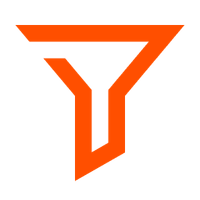
Filter by Zapier
Only allow a Zap to proceed when a certain condition is met. For example, if you're sending a text message when you receive a new email, you could use a Filter that only sends a text message when the email received is from a certain address.

Webhooks by Zapier
Webhooks simply POST data (or JSON) to a specific URL every time we see something new. Webhooks can also accept data (or JSON) to kick off a workflow in Zapier.


